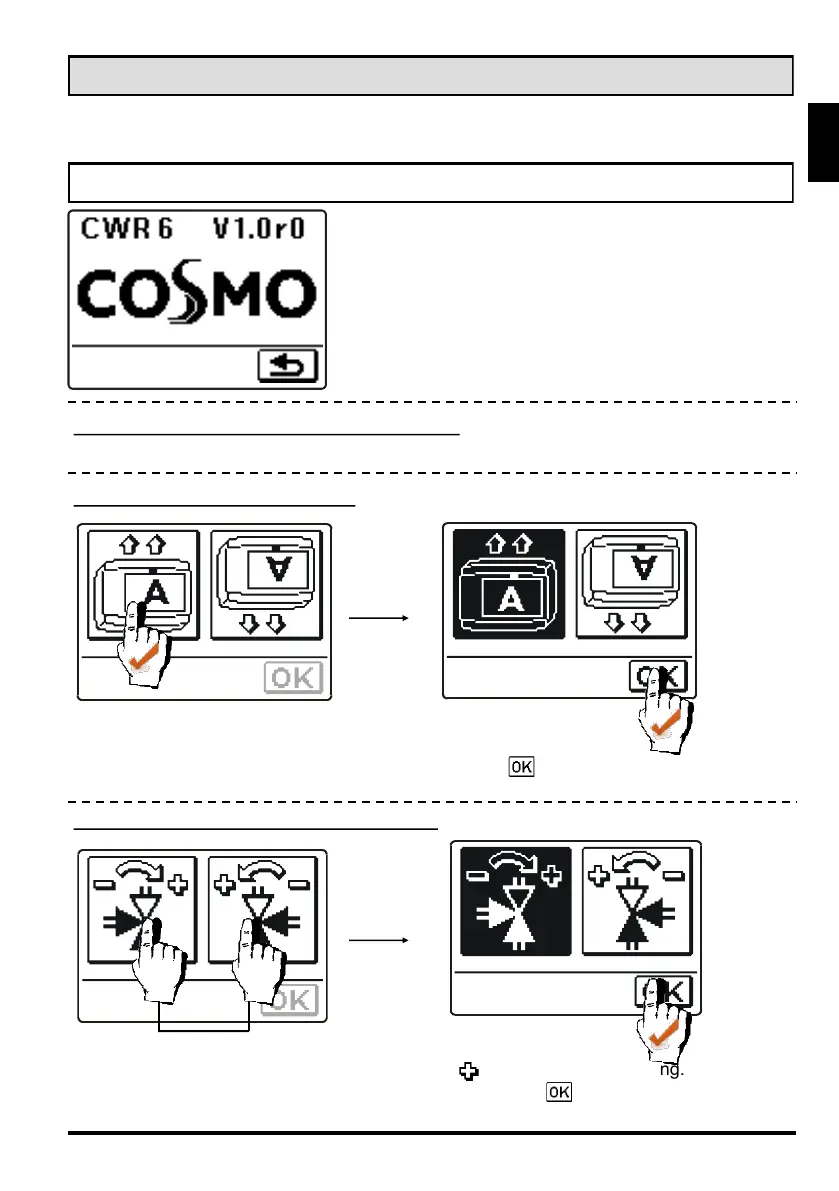ENG
9
User manual J5060403 v1.2
INITIAL SETUP OF CONTROLLER
Controller CWR6 is equipped with innovative solution “EASY START” for easy setup with
the help of setup wizard.
When you connect the controller to the power supply
for the first time or by reset, the software version is
shown. Next, the setup wizard runs.
PROCEDURE OF INITAL SETUP
On screen appears picture for selecting the display orientation.
Press icon where letter A is normally readable.
After selecting proper display orientation, press button to confirm your selection.
STEP 2 - DISPLAY ORIENTATION
Press icon which indicates the proper direction ( ) of mixing valve opening.
After selecting proper valve opening direction, press button to confirm your selection.
STEP 3 - OPENING OF THE MIXING VALVE
OR
STEP 1 - REMOVE THE PROTECTIVE COVER
Remove the protective cover with a screwdriver.