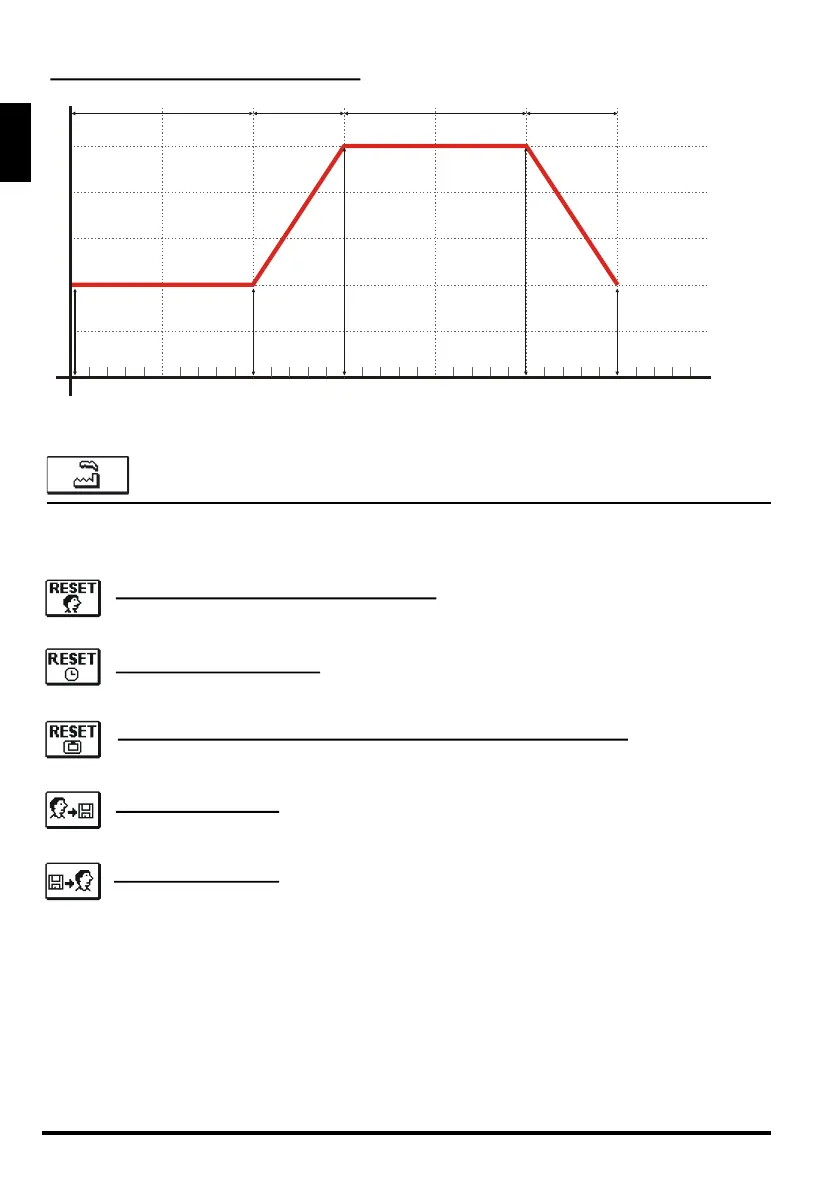ENG
36
Service settings manual J5060403 v1.2
FACTORY SETTINGS
In this menu are tools to help with the controller settings.
SAVE USER SETTINGS
Save all the controller settings as the user's settings.
LOAD USER SETTINGS
Load previously saved user settings.
RESET OF ALL CONTROLLER PARAMETERS
Restores all settings of parameters P1, P2, P3, S1 (except S1.1), S2, S3 and F1 to default values.
RESET OF TIME PROGRAMS
Restores default time programs.
RESET OF ALL CONTROLLER SETTINGS AND RESTART INITIAL SETUP
Restores all parameters to default values and starts the initial setup.
Floor drying profile - default setting:
10
20
30
40
50
0
5 10 15 20 3025
°C
Št. dni
F1.2 F1.5 F1.8 F1.11
F
1
.
3
F
1
.
4
F
1
.
6
F
1
.
7
F
1
.
9
F
1
.
1
0
F
1
.
1
2
F
1
.
1
3
No. of days
