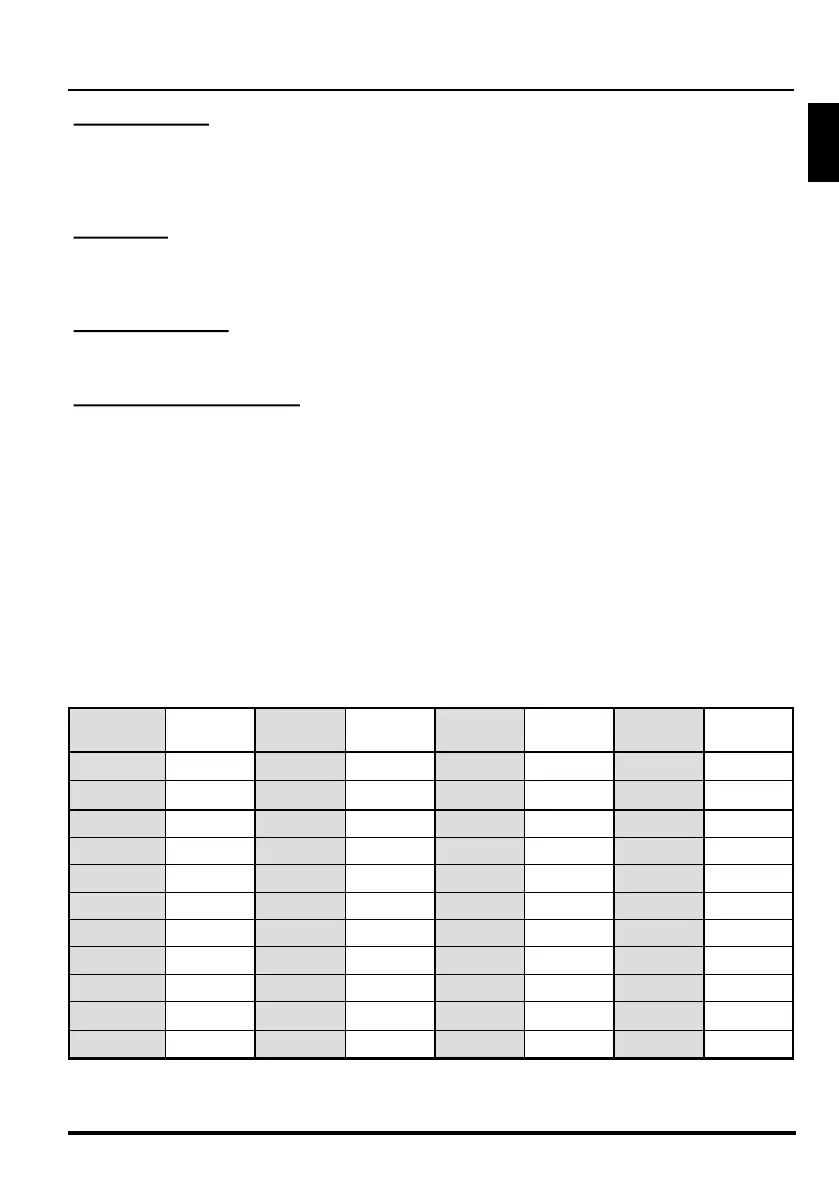ENG
41
Installation manual J5060403 v1.2
MARKING AND DESCRIPTION OF TEMPERATURE SENSORS
TABLE: Temperature sensors’ resistance type Pt1000:
Outdoor sensor
Outdoor sensor is intended for installation on north or northwest outer wall, approximately
2 m above the ground. Installation above windows or ventilation ducts isn’t allowed.
Mount sensor in a way to prevent influence of thermal losses (through the wall) on a sen-
sor. In other case temperature measurement will be false.
VL-sensor:
The VL-sensor is installed in the VL-ball valve and equipped with a plug connection. The
line for the VL sensor of CWR6 is provided with a mating connector. When installing the
cable, connect the VL plug to the mating connector of CWR6.
Immersion sensor
Immerse the sensor till the end of the sleeve on the heat source. Fix the sensor with a
screw or a clip.
Room sensor or room unit
Room sensor or room unit is mounted on the inner wall of the living room, which is not
exposed to the sun and away from heat sources and drafts. First take off the lid, then
screw the base to the location ca. 1.5 meters above the ground. Installation is possible on
standard flush-mounted box or directly on the wall. For electrical connection two-wire
signal cable is needed. Radiators with thermostatic valves need to be fully open in a room
where room unit is mounted.
Temperature
[°C]
Resistance
[]
Temperature
[°C]
Resistance
[]
Temperature
[°C]
Resistance
[]
Temperature
[°C]
Resistance
[]
-20 922 35 1136 90 1347 145 1555
-15 941 40 1155 95 1366 150 1573
-10 961 45 1175 100 1385 155 1592
-5 980 50 1194 105 1404 160 1611
0 1000 55 1213 110 1423 165 1629
5 1020 60 1232 115 1442 170 1648
10 1039 65 1252 120 1461 175 1666
15 1058 70 1271 125 1480 180 1685
20 1078 75 1290 130 1498 185 1703
25 1097 80 1309 135 1515 190 1722
30 1117 85 1328 140 1536 195 1740
