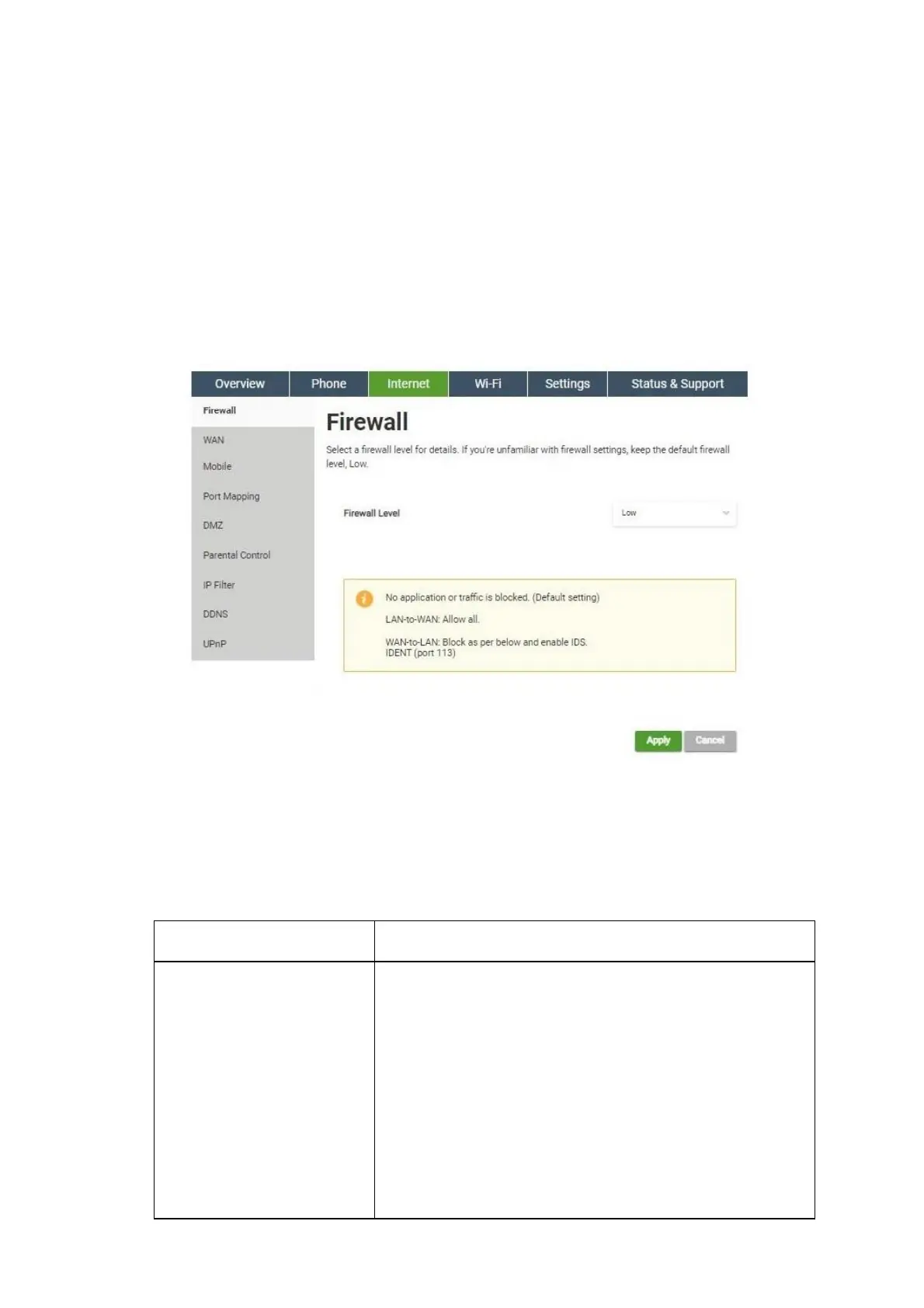31
Chapter 5 Internet Menu
5.1 Firewall
You can configure the firewall settings in this screen.
Figure
5-1
Firewall
1. Click on
Firewall
.
2. Select the desired level of the firewall from the list (Table 5-1).
3. When you have finished configuring your settings, confirm the changes by clicking
the Apply button. Click the Cancel button if you do not want to save your changes.
Table
5-1
Parameters
for
Firewall Level
This feature can help protecting your network by filtering
traffic and blocking outsiders from gaining unauthorized
access. There are 3 options:
⚫ Low: No application or traffic is blocked.
⚫ Medium: Blocks pings to the Gateway but allows all
other traffic.
⚫ High: Blocks all applications, including voice
applications and P2P applications, but allows
Internet, email, VPN, DNS, and iTunes services.
