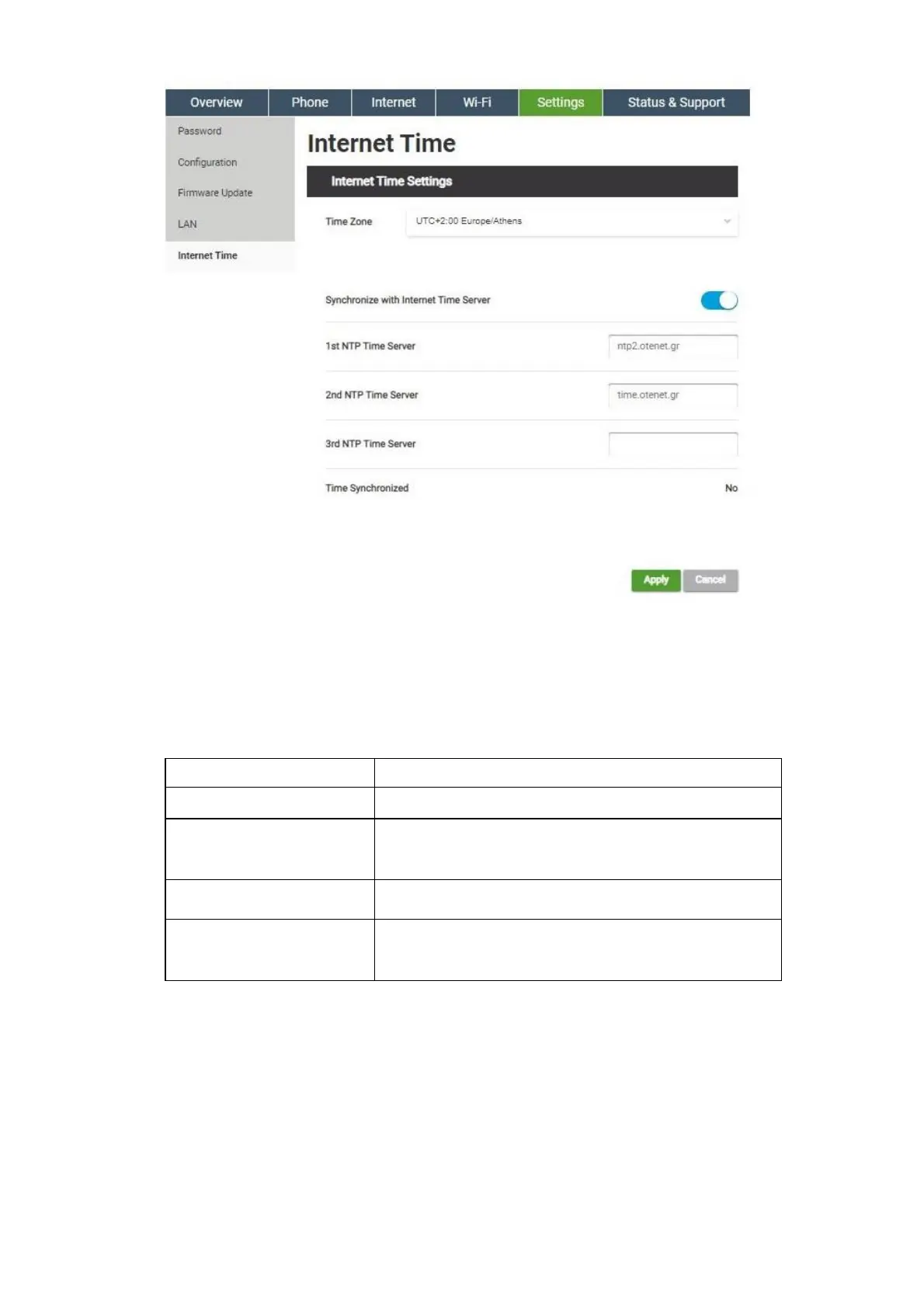66
1. Configure the following parameters (Table 8-5).
2. When you have finished configuring your settings, confirm the changes by clicking
the Apply button. Click the Cancel button if you do not want to save your changes.
Table
8-5
Internet Time
Choose the time zone from the list.
Synchronize with Internet
Time
Enable the option if you want to synchronize with
the Internet Time Server.
Enter the primary Internet server address in the
field.
Enter the secondary/third Internet sever
addresses in the fields if desired.
Reset
to
the factory settings
(Reset)
Your device contains private data, which could be
harmful, once they are public. These
data may be plug recognition supplied by your provider and your personal passwo
rd.
