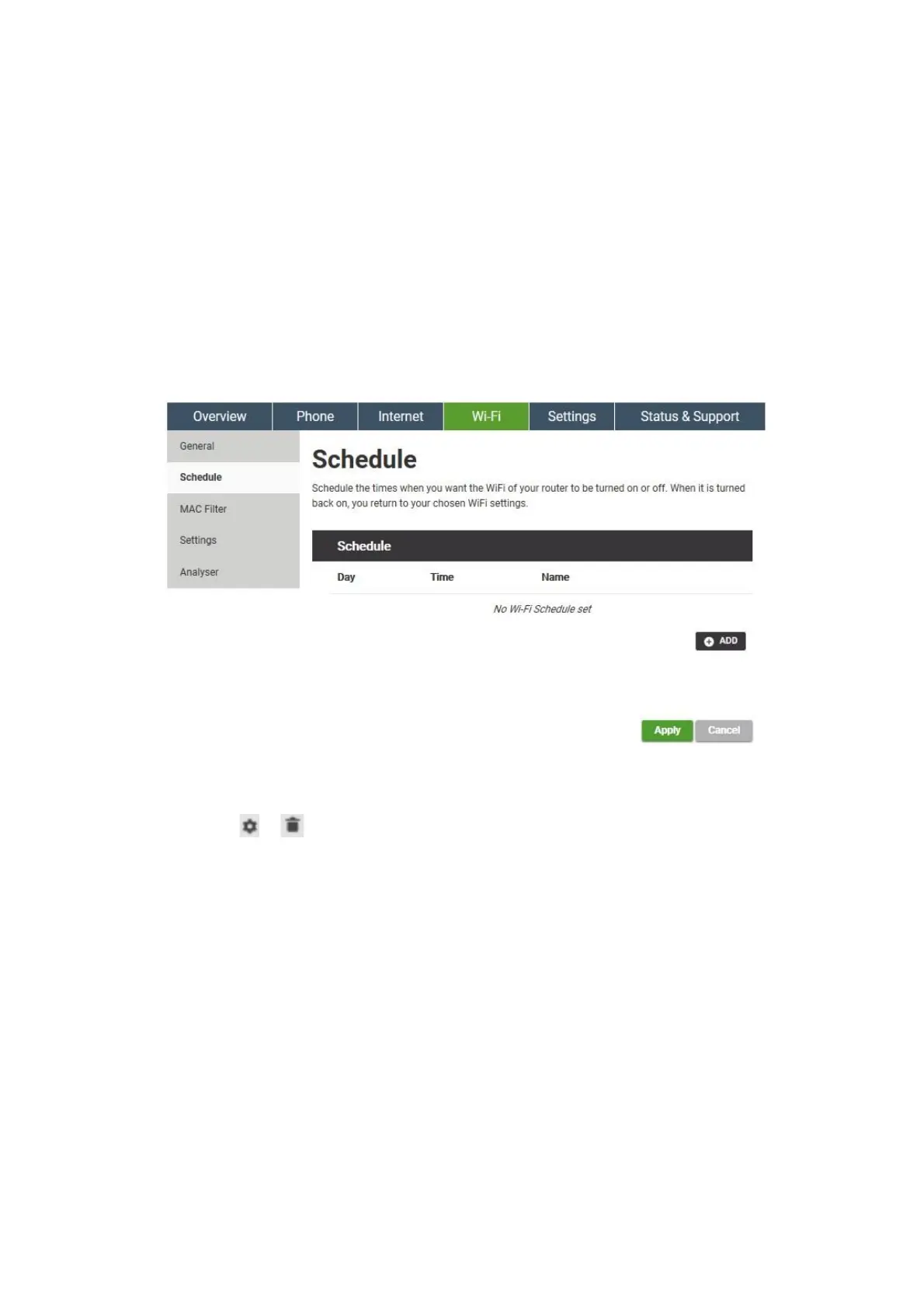51
6.2
Schedule
With the timer of the Wireless home network, you have the possibility to administer
your Wi-Fi with timer activation. The option
always
switched
on
on the Wi-Fi,
stays active and available all the time and it is the default one. You also have the
possibility to activate Wi-Fi in a defined time window or on a certain weekday.
Notice:
Active Wi-Fi connections will, after time window expires, not be interrupted
but cannot be reconfigured outside of the time window.
Figure
6-2
Schedule
1. Click on
Schedule
.
2. Use / to modify/delete the entry.
3. Click Add to create new schedule.
4. When you have finished configuring your settings, confirm the changes by clicking
the Apply button. Click the Cancel button if you do not want to save your changes.
