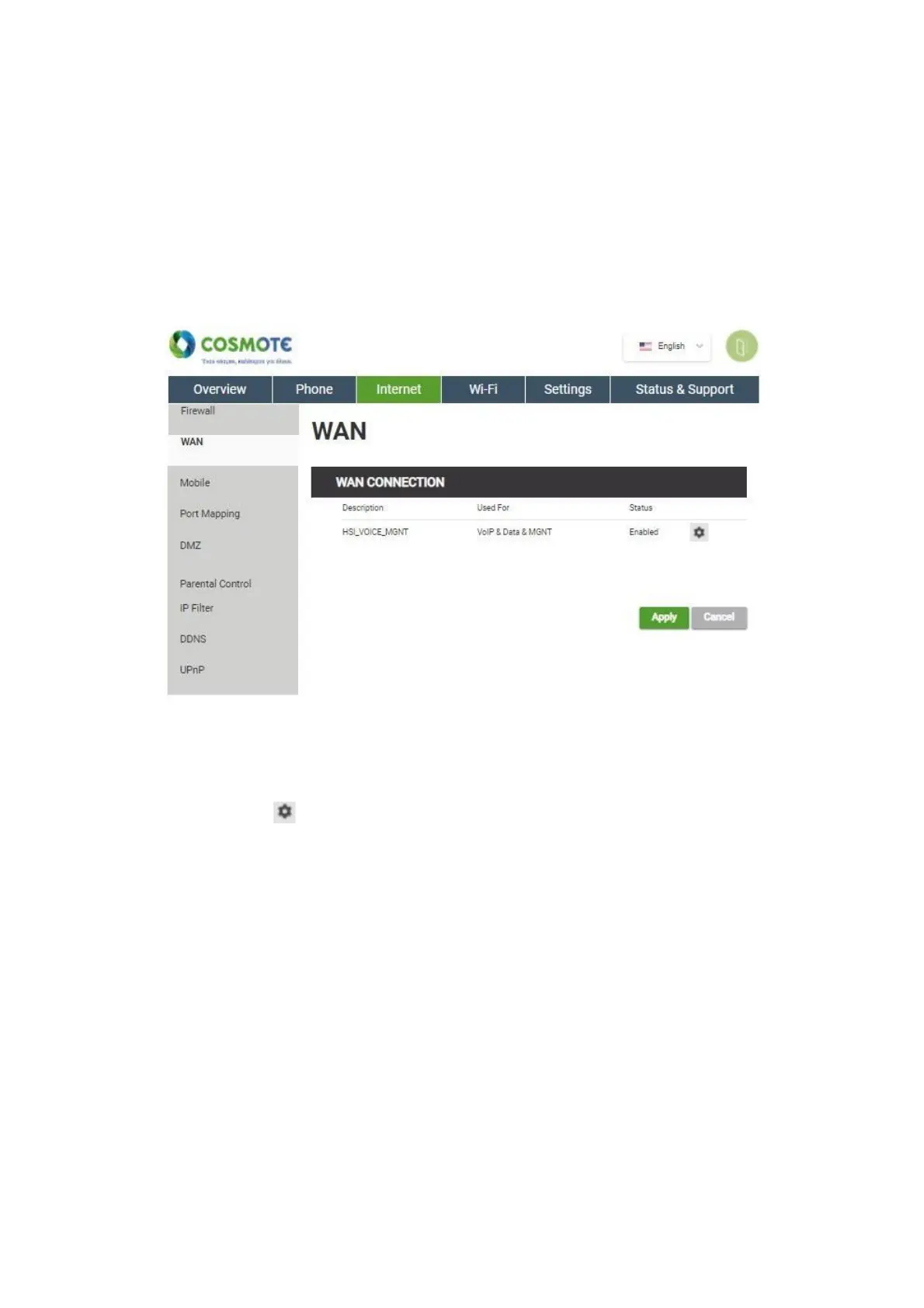32
5.2 WAN
Configure the WAN settings in this screen.
Figure
5-2
WAN
1. Click on
WAN
.
2. The table lists the current existing WAN connections.
3. The icon can be used to add or modify the Internet connection of WAN.
4. When you have finished configuring your settings, confirm the changes by clicking
the Apply button. Click the Cancel button if you do not want to save your changes.
