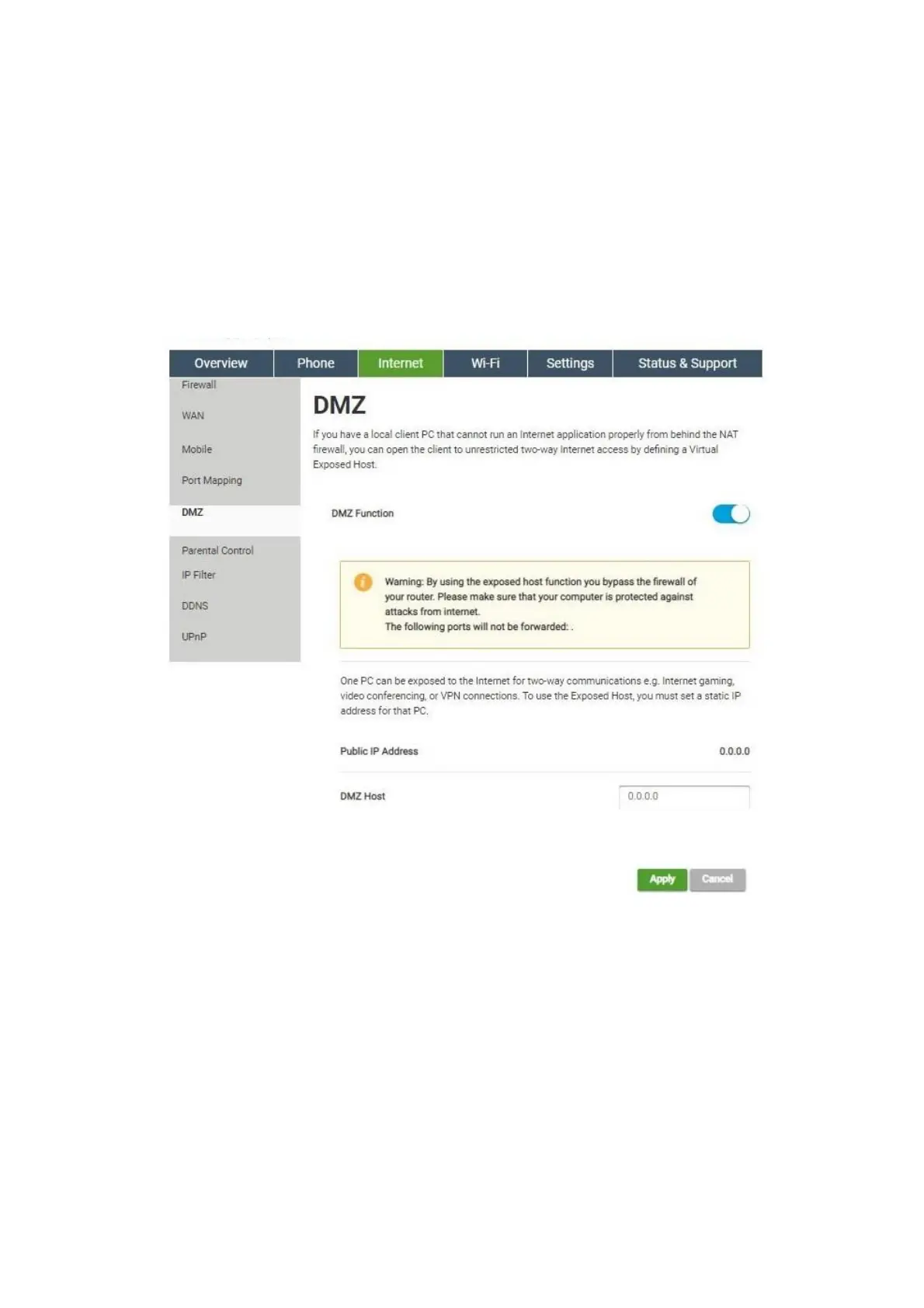38
5.5 DMZ
This feature, if enabled, allows the DMZ computer on your LAN to be exposed to
all
users on the Internet.
Figure
5-7
DMZ
1. Click on DMZ.
2. Enable it if you want to use this feature.
3. Enter the IP address of the DMZ host.
4. When you have finished configuring your settings, confirm the changes by clicking
the Apply button. Click the Cancel button if you do not want to save your changes.
