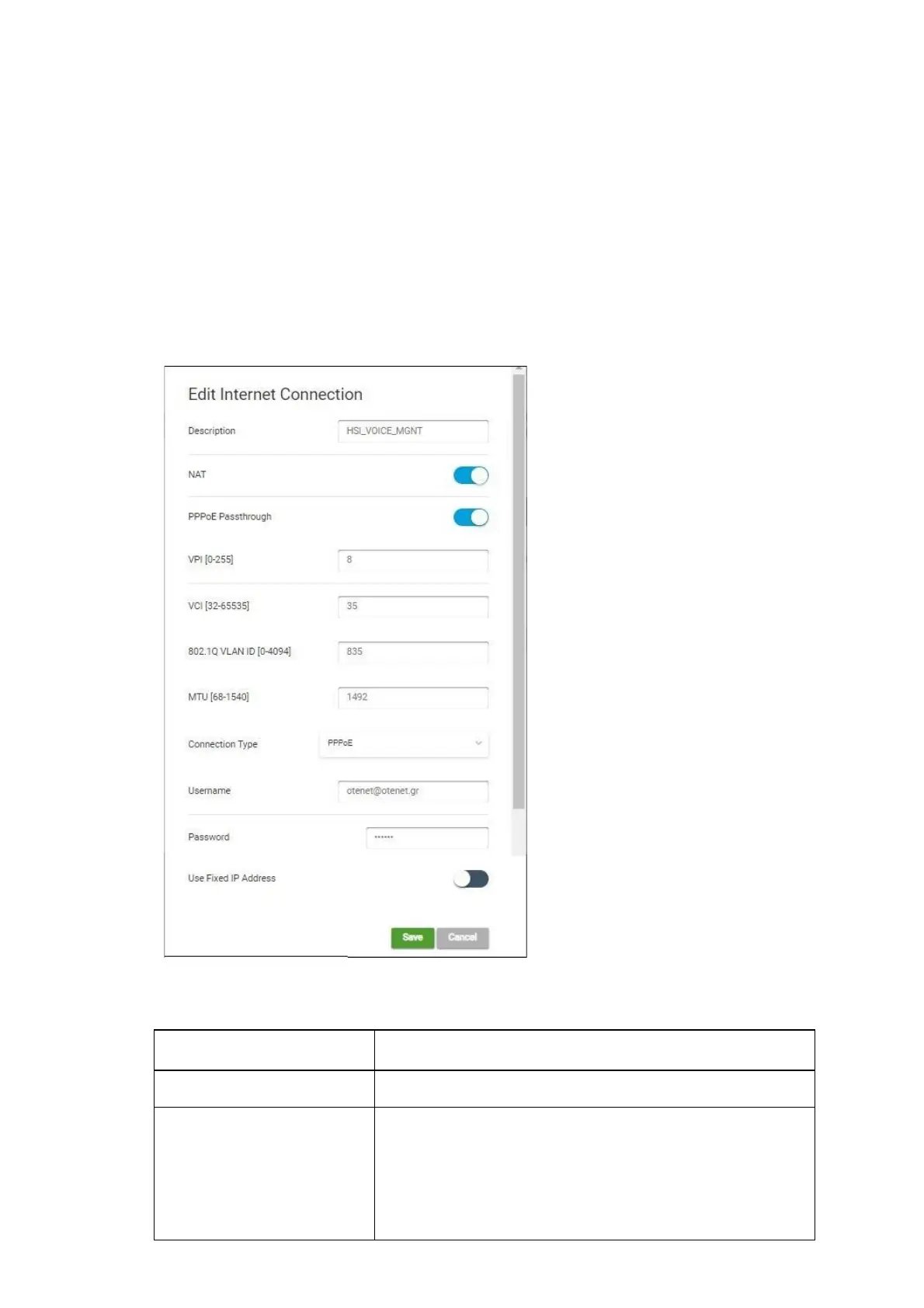33
5.2.1 Internet Connection
You can configure the Internet settings in this sub-screen. When you have finished
configuring your settings, confirm the changes by clicking the Save button. Click
the Cancel button if you do not want to save your changes.
Figure
5-3 Edit
Internet Connection
Table
5-2
Parameters
for
Internet Connection
If enabled, NAT can be used to convert the private
network address to the public network address of the
WAN port. If this option is not enabled, you will
not be able to surf to the Internet in case you are
using private IP addresses in your LAN.
