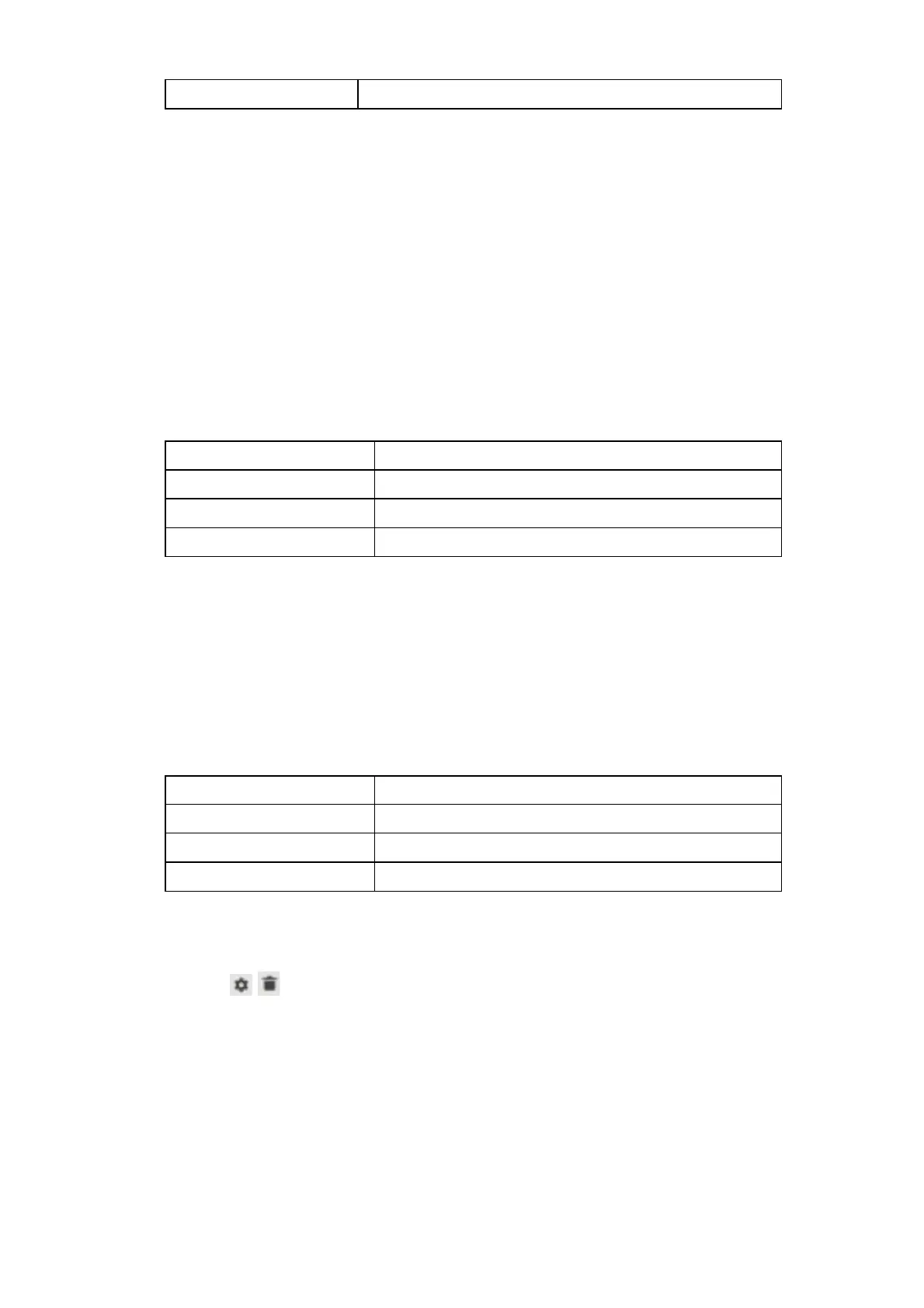Enable or Disable the DHCP Server.
3. When you have finished configuring your settings, confirm the changes by
clicking the Apply button. Click the Cancel button if you do not want to save
your changes.
.
8.4.2
DHCP Server Parameters
1. Click on
LAN
.
2.
Configure the following parameters (Table 8-3) if the DHCP Server is enabled.
3. When you have finished configuring your settings, confirm the changes by
clicking the Apply button. Click the Cancel button if you do not want to save
your changes.
Table
8-3 DHCP
Parameters
Start IP address of the DHCP Server.
End IP address of the DHCP Server.
Select the time period of the DHCP Server.
8.4.3
Static
DHCP – Home Network
1. Click on
LAN
.
2. Click Add button
3.
Configure the following parameters (Table 8-4) if the DHCP Server is enabled.
Table
8-4 Static DHCP
Parameters
Name of the Static DHCP Server.
MAC address of the Static DHCP Server.
IP address of the Static DHCP Server.
4. Click Add button to save the Static DHCP or Cancel button if you do not want
to save your changes.
5. Use / button to modify/delete the existing entry in the table.
6. When you have finished configuring your settings, confirm the changes by clicking
the Apply button. Click the Cancel button if you do not want to save your changes
8.5
Internet Time
Configure the settings for the
Internet Time Server. The device will contact an Internet
Time Server at regular intervals and update the time.
Figure
8-5
Internet Time
