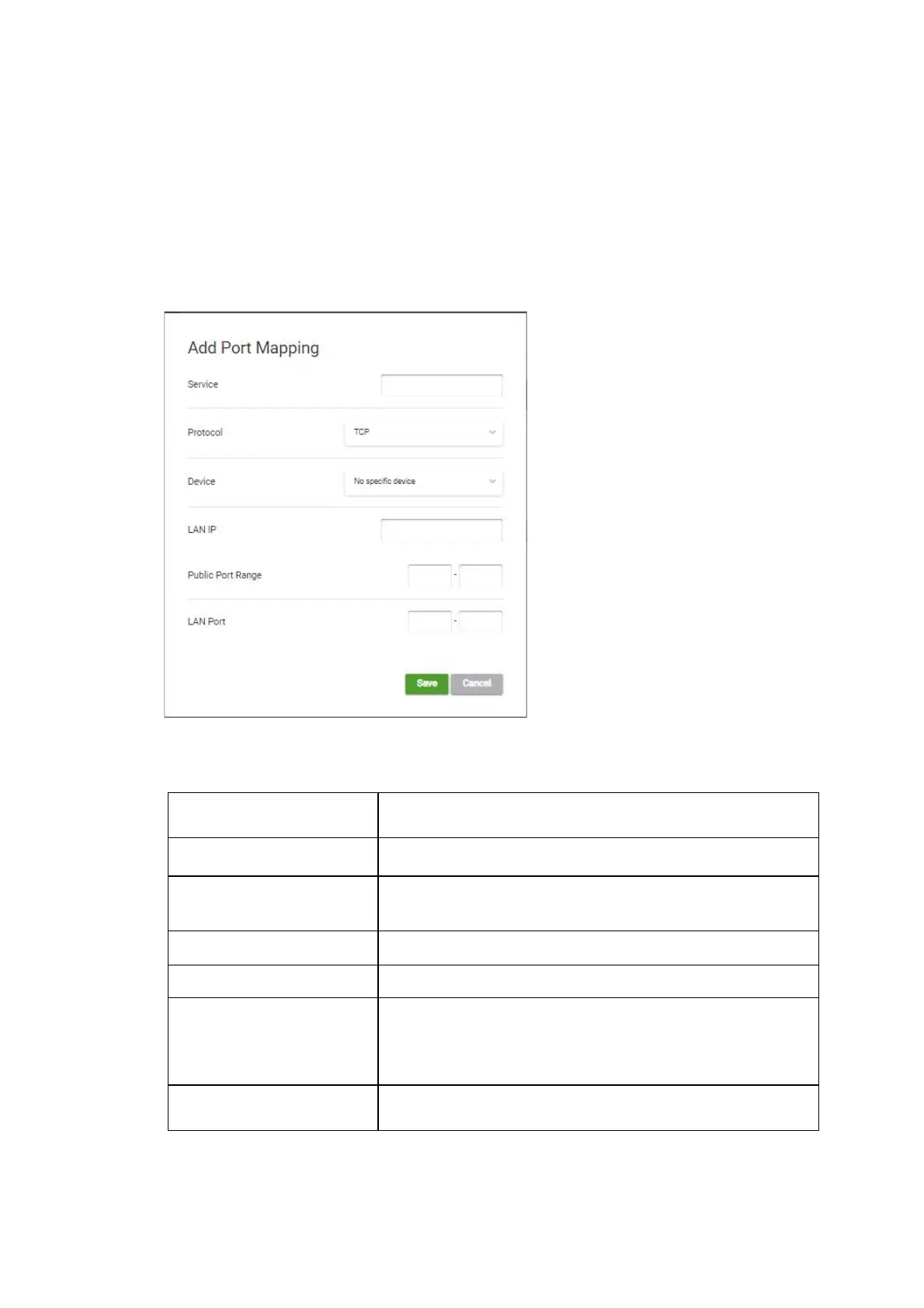37
5.4.1 Add Port Mapping
You can configure the Internet settings in this sub-screen. When you have finished
configuring your settings, confirm the changes by clicking the Save button. Click
the
Cancel button if you do not want to save your changes.
Figure
5-6 Add Port Mapping
Table
5-4
Parameters
for Port Mapping
Name of the service. It cannot be empty.
Select the desired protocol from the list.
Default: TCP
Choose the device from the list.
IP address of the LAN host.
Port range that triggers port mapping, that is, layer-
4 port
number of the packet.
This parameter cannot be empty.
Port number range of the LAN-side host.
