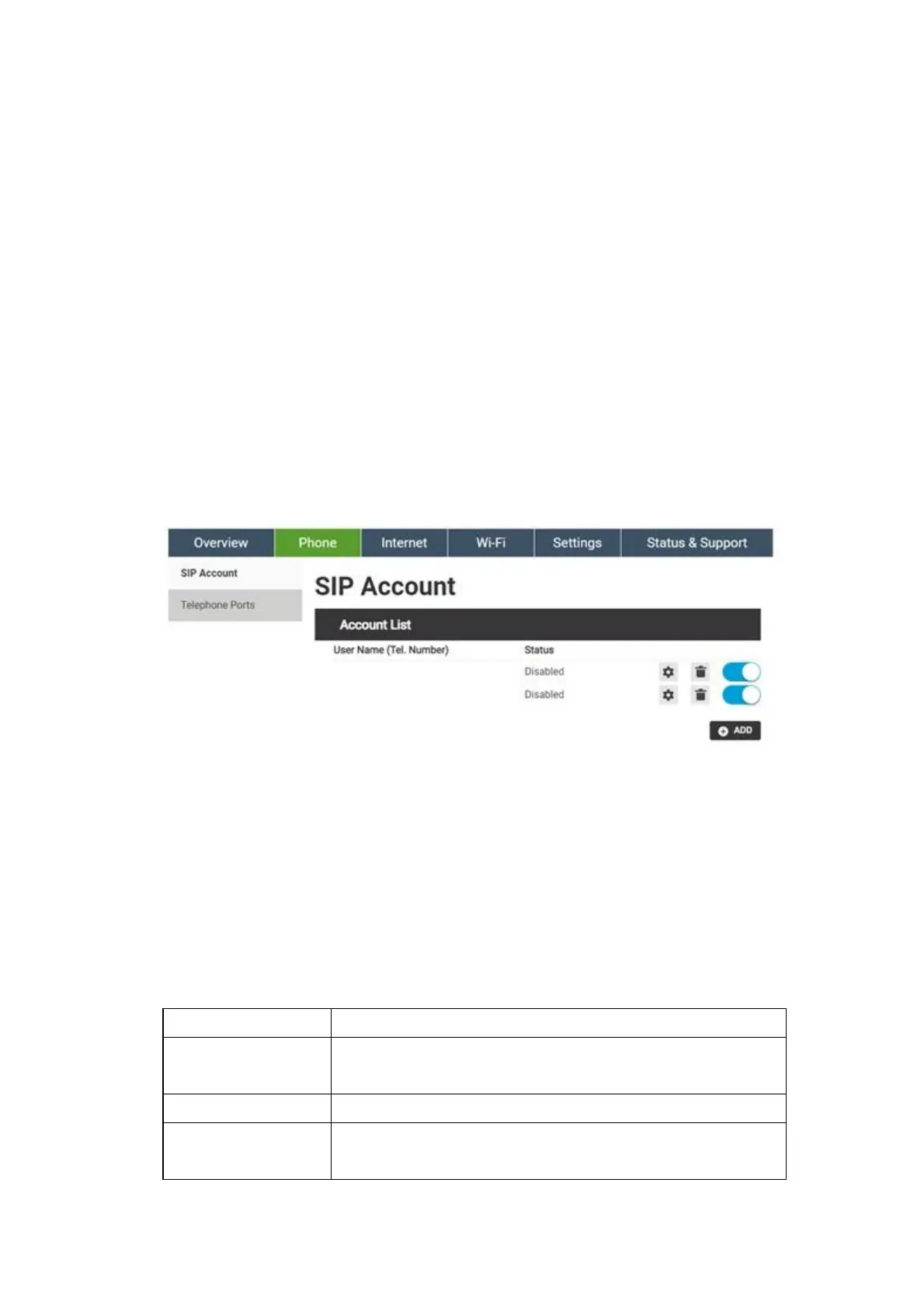57
Chapter
7
Telephony
Speedport Plus 2 supports
Broadband telephony with up to 2 analogue telephones.
Notice:
Telephony is only available with Internet connectivity. This feature is not
supported when there is a power blackout.
7.1
SIP Account
SIP accounts allow users to make voice calls over the Internet using VoIP
technology. Configure the settings of SIP accounts.
Figure
7-1
SIP Account
1. Click on
SIP Account
.
2. The Account list displays the current existing accounts.
3. Click Add/Edit/Delete button to configure accounts if needed.
Configure the following parameters:
Table 7-1 SIP Account Parameters
Insert the 10 digit telephone number (SIP account)
provided by the operator, in the form of
+30xxxxxxxxxx.
Enter the 10 digit telephone number (SIP account)
provided by the operator, in the form of +30xxxxxxxxxx
