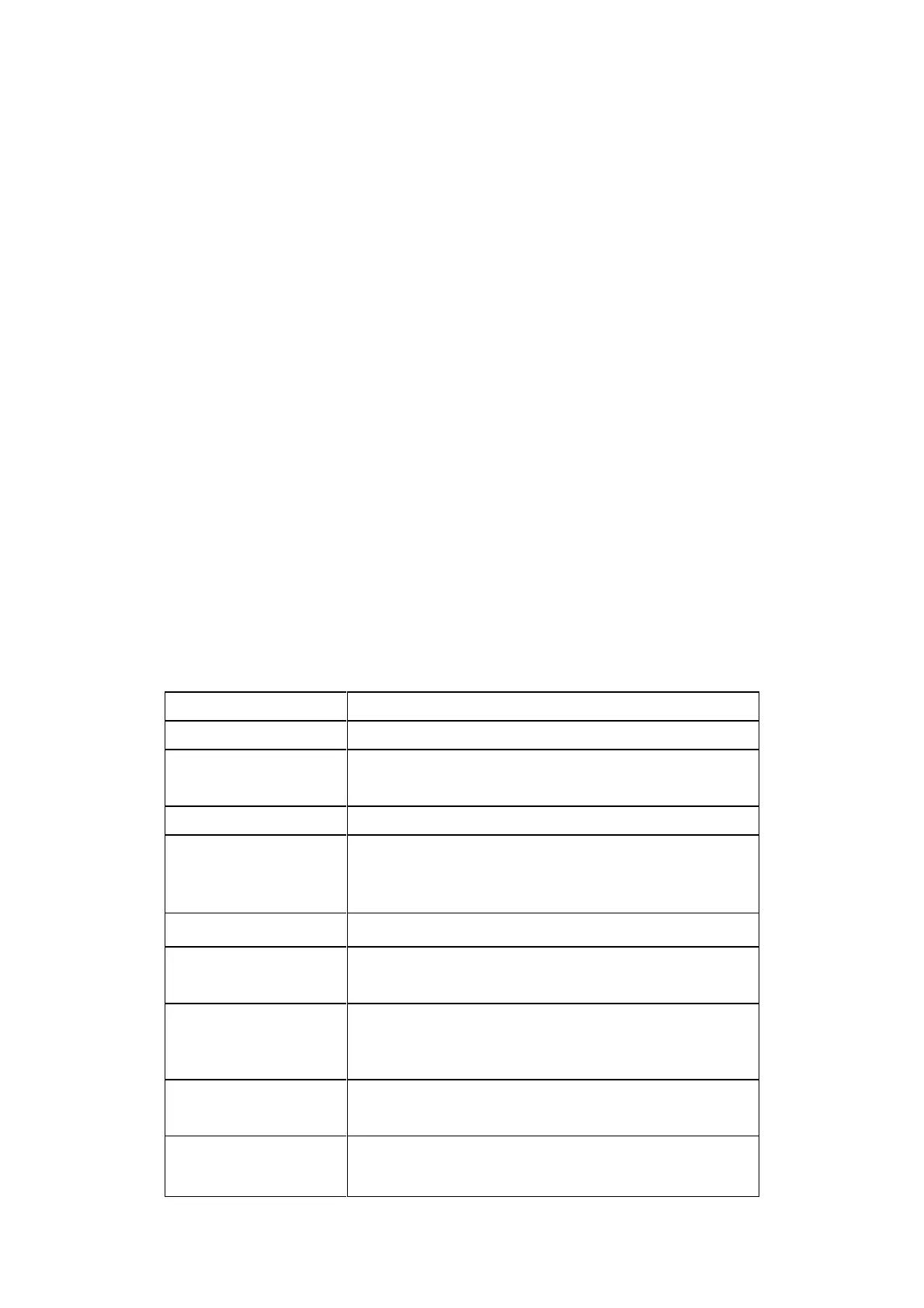8
2.3.
Product
Features
Speedport Plus 2 is an IAD product that has the following technical specifications
and supported features:
⚫ ADSL2+ (ITU-T G.992.5)
⚫ VDSL2 (ITU-T G.993.2)
⚫ Supervectoring/Vectoring and SRA
⚫ Dual Band Concurrent Wi-Fi at 2.4GHz and 5GHz with support of WLAN
802.11ax with 2x2 2.4GHz/4x4 5GHz (MIMO/ΜU-MIMO)
⚫ Wi-Fi security encryption (WPA/WPA2/WPA3)
⚫ Telephony (IMS 3GPP TS 23.228 & 3GPP 24.229)
⚫ NAT/Firewall/UPnP/Port Forwarding/DHCP/DDNS client
⚫ Supported Ports:
▪ 1 x xDSL Port
▪ 3 x Gigabit Ethernet LAN Ports
▪ 1 x Gigabit Ethernet LAN/WAN Port
▪ 1 x USB 2.0 Port
▪ 2 x FXS Ports
2.4.
Interfaces
and
Buttons
Table
2-2
Interfaces
and
Buttons
In Power-
on state, press for at least five seconds to reset
the device to factory default settings.
This port can be used as a WAN port to establish
an Internet connection or as a LAN port to
connect to the local network.
Use the RJ45 cables to connect to the local
network.
Use the RJ11 cable to connect analog devices for
VoIP Telephony service.
Push the WPS button (more than one second) on
the device and on your other wireless device to
perform WPS function.
Activate the Wi-Fi function of the device by
pressing the Wi-Fi button (more than one
second).
The connector is USB host with support for mass
storage device.
