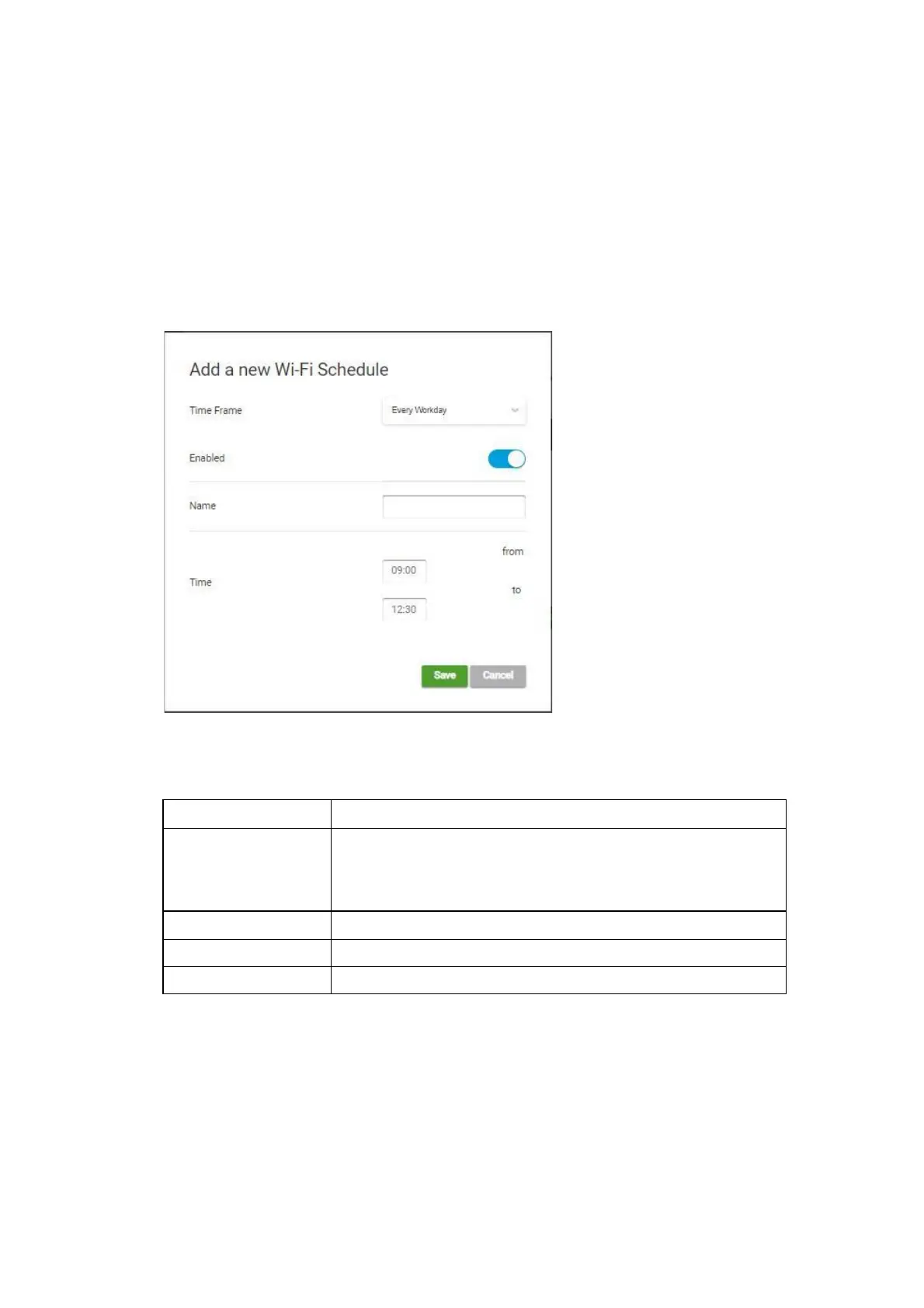52
6.2.1
Add a new Wi-Fi
Schedule
Add a new Wi-Fi schedule in this screen.
When you have finished configuring your
settings, confirm the changes by clicking the
Save
button. Click the
Cancel
button if you
do not want to save your changes.
Figure
6-3
Add a Wi-Fi
Schedule
Table 6-2 Wi-Fi Schedule Parameters
Define the time frame window (Every Day, Every
Workday, All Weekend or User Specified Range), in
which Wi-Fi is supposed to be available.
Enable/Disable the option.
Enter the name for the schedule.
Set the time range for the schedule.
