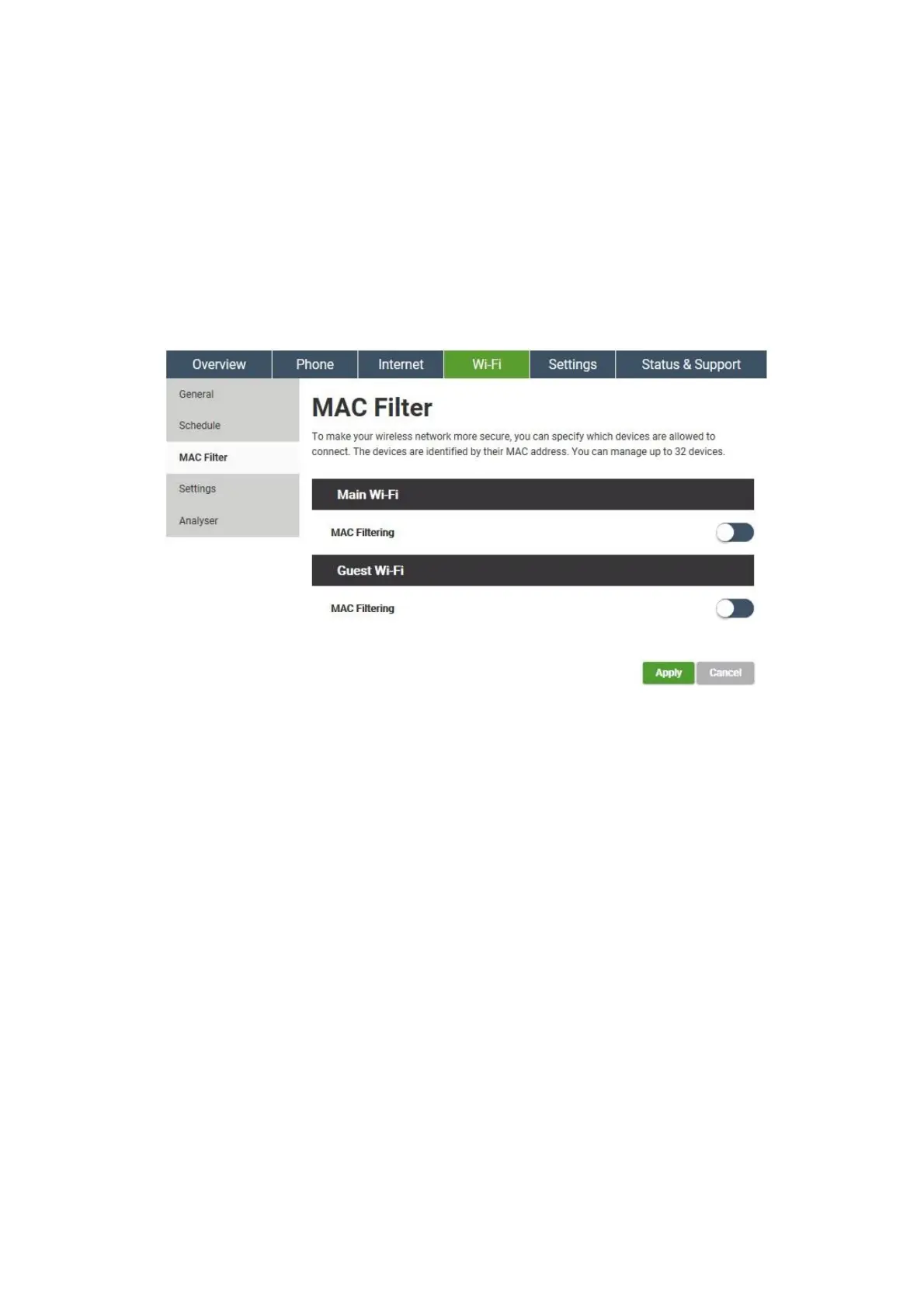53
6.3
MAC Filter
To make your wireless network more secure, you can specify which devices are
allowed to connect. The devices are identified by their MAC address. You can
manage up to 32 devices.
Figure
6-4
MAC Filter
1. Click on
MAC Filter
.
2. Enable it if you want to use MAC filtering function.
3. Choose Allow or Deny the access to the listed devices
4. Click Add.
5. Enter the name and MAC address of the device.
6. When you have finished configuring your settings, confirm the changes by
clicking the Apply button. Click the Cancel button if you do not want to save
your changes.
