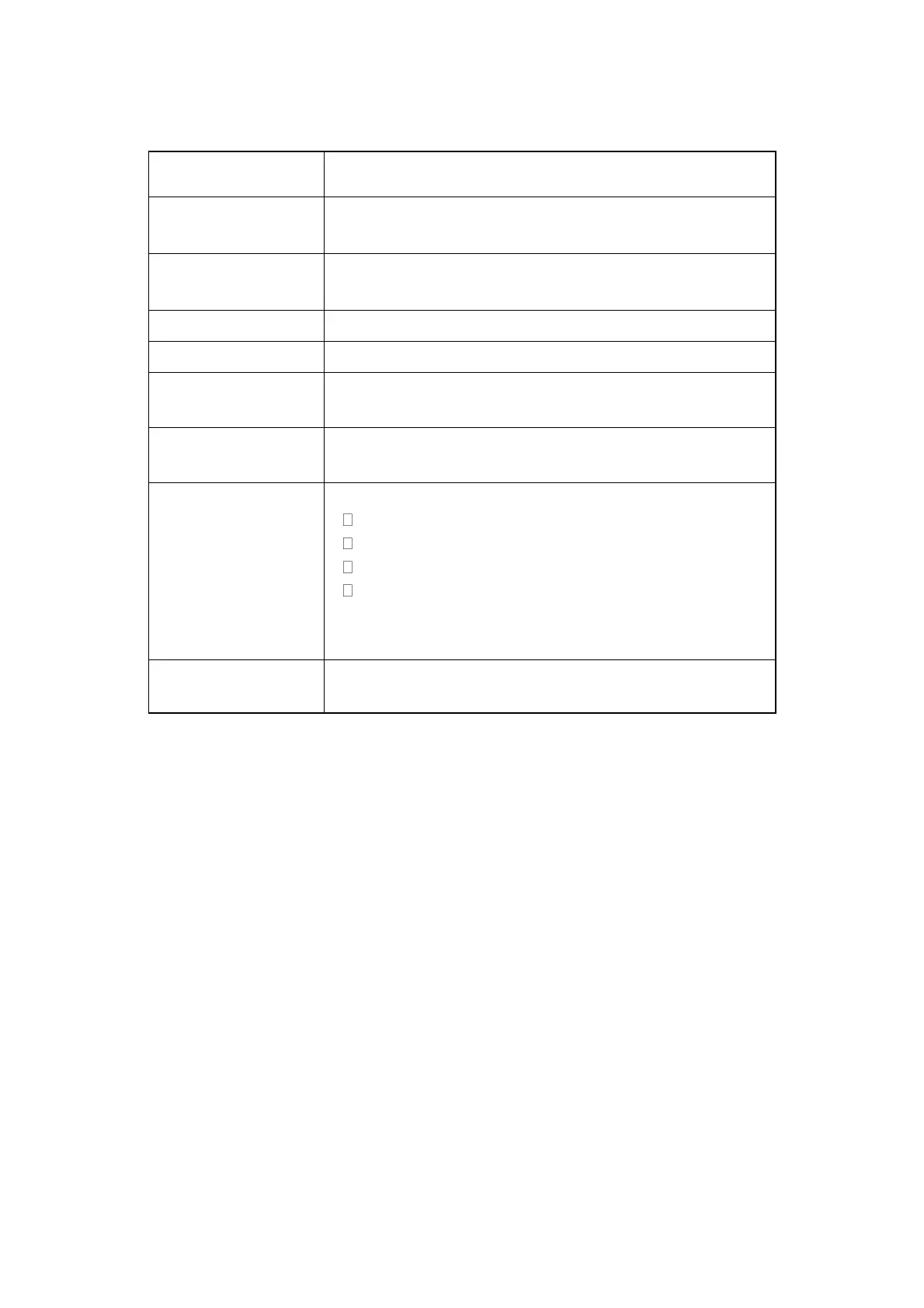50
Table 6-1 Parameters for Setup Settings
Enter the SSID. We strongly
suggest changing the SSID to one
of your preference.
Enable it if you want to use guest WiFi function.
If enabled, your network is visible and easily
accessible.
Choose the desired option for the channel.
If enabled, clients attached to this SSID cannot
communicate with each other.
Maximum
Association Clients
2.4 GHZ: The range is from 1 to 128.
5 GHZ: The range is from 1 to 64.
There are four types (default is WPA2):
WPA2
WPA/WPA2
WPA3
WPA2/WPA3
Enter the password in each device that you want to
connect to the Wi-Fi.
