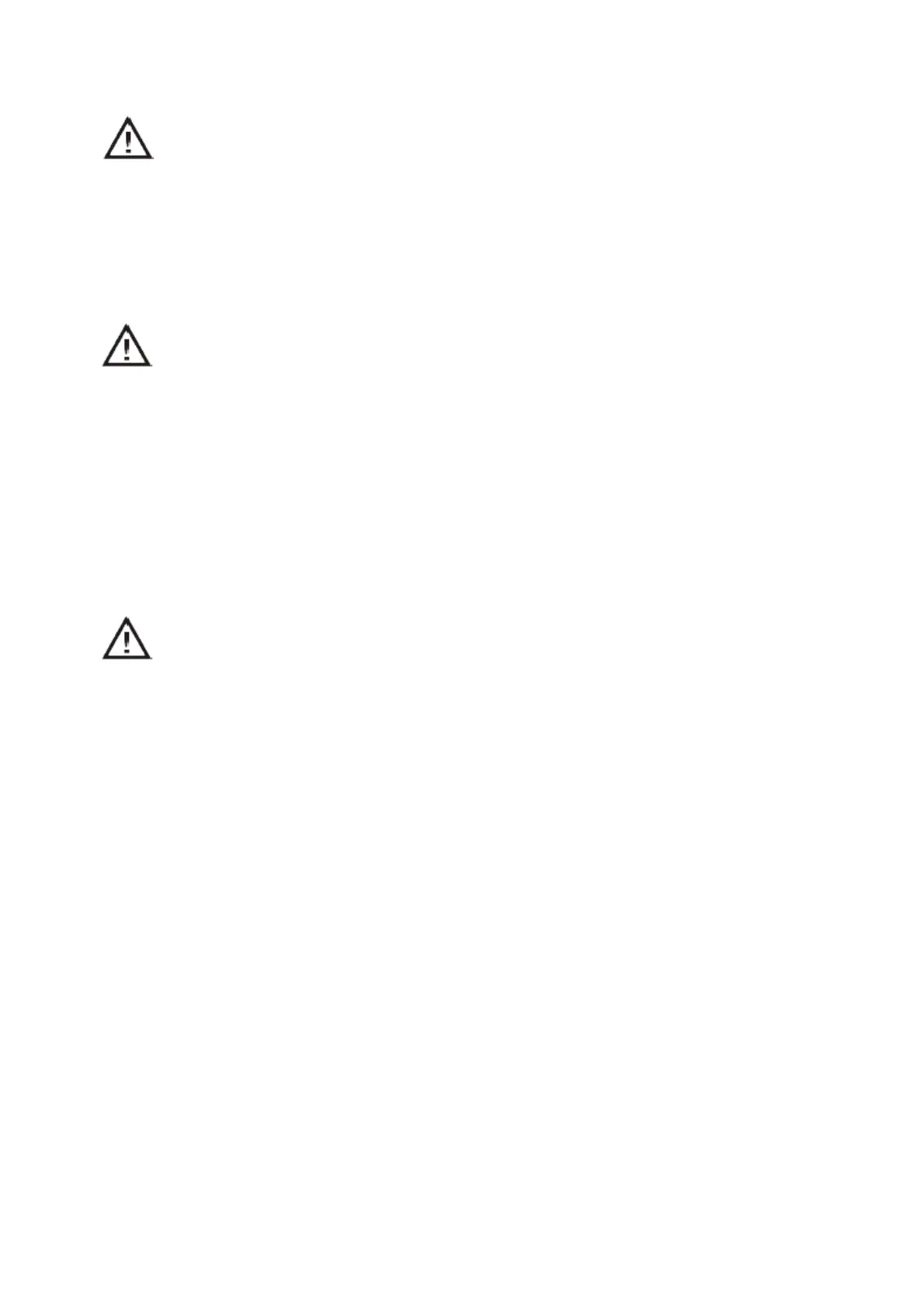4
Chapter 1 Safety Precautions
Please
note
the
following
advice,
in
order
to
avoid
physical
injury!
⚫ Never open Speedport Plus 2 or the mains plug by yourself.
⚫ Never touch the plug contacts with pointed metallic items.
⚫ Never install Speedport Plus 2 during a thunderstorm.
⚫ Never connect or loosen electrical connections in order to avoid the
danger of an electrical shock.
⚫ Always install the electrical ducts, so no one can tread on them or stumble.
⚫ Only operate Speedport Plus 2 with the included mains plug and only connect
it to outlets, which correspond to the standards stated on the identification
label. Never touch the mains plug with wet hands.
Always note the following warnings for installation, setup and operation of
the Speedport Plus 2!
⚫ Put Speedport Plus 2 on an anti-slip surface.
⚫ Place Speedport Plus 2 away from heat sources, direct sunlight and other
electrical
devices.
⚫ Do not place Speedport Plus 2 on heat sensitive surfaces.
⚫ Protect Speedport Plus 2 from moisture, dust, liquids and steams.
⚫ Do not store or place Speedport Plus 2 in humid places (i.e. bathroom) or in
hazardous areas.
⚫ Never place items on Speedport Plus 2. The vent openings on Speedport Plus
2 are necessary for cooling and must not be covered.
⚫ Connect Speedport Plus 2 only to the appropriate outlets. Only connect
authorized
accessories to the Speedport Plus 2.
⚫ Wipe Speedport Plus 2 only with a soft, dry and anti-static cleaning cloth. Do
not use cleaning agents on the Speedport Plus 2.
⚫ Never disconnect Speedport Plus 2 from the power source or from its
broadband connection during an automatic configuration or firmware update.
⚫ Not following the above warnings might risk the loss of data and may cause
malfunctioning of your Speedport Plus 2.
⚫ Speedport Plus 2 may only be repaired by authorized service personnel.
Note:
Always
choose
strong and
secure
passwords for the Speedport Plus 2!
OTE
S.A.
cannot
be
held
responsible
for
damages
resulting
from
improper
use
of
the
device!
