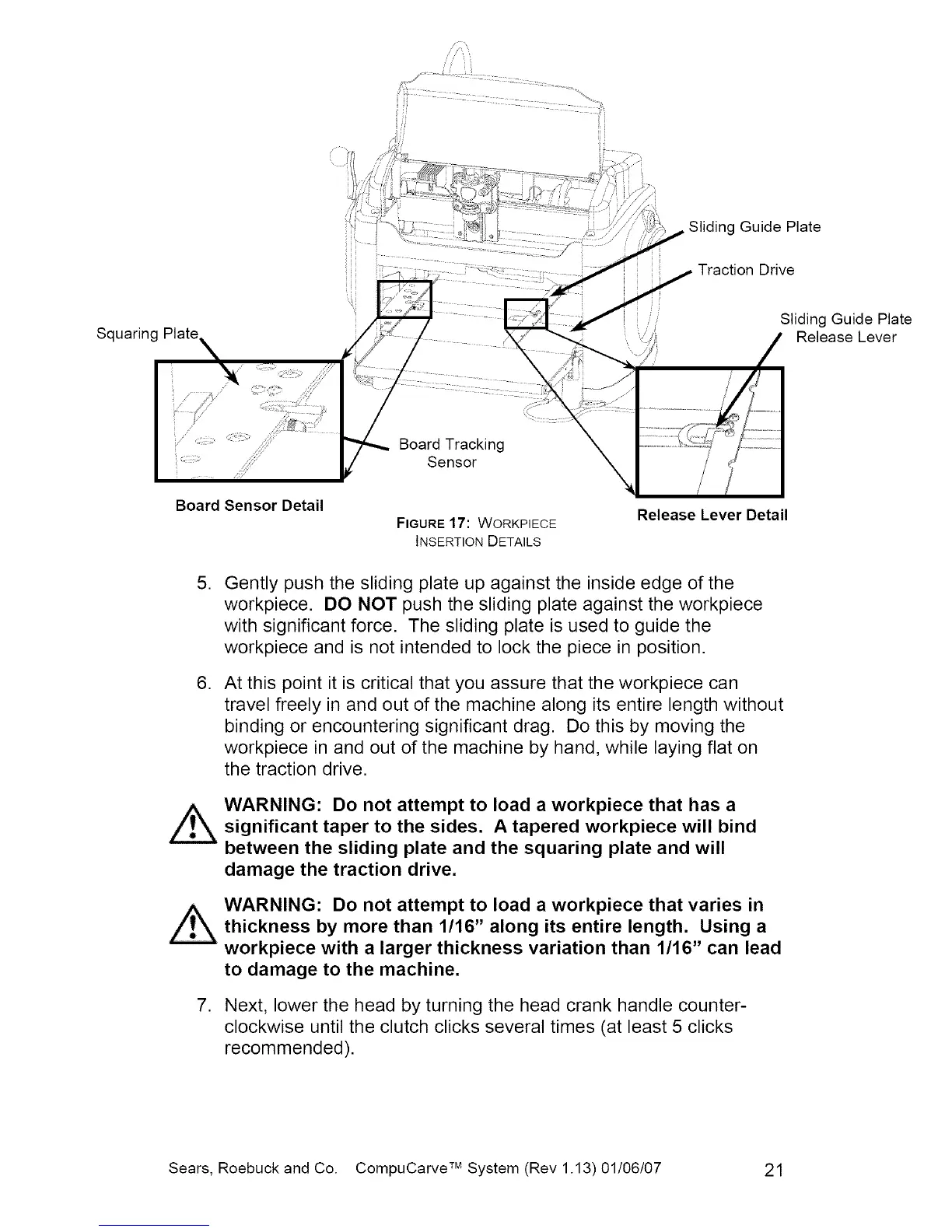Sliding Guide Plate
Traction Drive
Squaring Plate,
Sliding Guide Plate
Release Lever
Board Tracking
Sensor
Board Sensor Detail
FIGURE17: WORKPIECE
INSERTION DETAILS
Release Lever Detail
,
,
Gently push the sliding plate up against the inside edge of the
workpiece. DO NOT push the sliding plate against the workpiece
with significant force. The sliding plate is used to guide the
workpiece and is not intended to lock the piece in position.
,
At this point it is critical that you assure that the workpiece can
travel freely in and out of the machine along its entire length without
binding or encountering significant drag. Do this by moving the
workpiece in and out of the machine by hand, while laying flat on
the traction drive.
WARNING: Do not attempt to load a workpiece that has a
significant taper to the sides. A tapered workpiece will bind
between the sliding plate and the squaring plate and will
damage the traction drive.
WARNING: Do not attempt to load a workpiece that varies in
thickness by more than 1/16" along its entire length. Using a
workpiece with a larger thickness variation than 1/16" can lead
to damage to the machine.
Next, lower the head by turning the head crank handle counter-
clockwise until the clutch clicks several times (at least 5 clicks
recommended).
Sears, Roebuck and Co. CompuCarve TM System (Rev 1.13) 01/06/07 21
