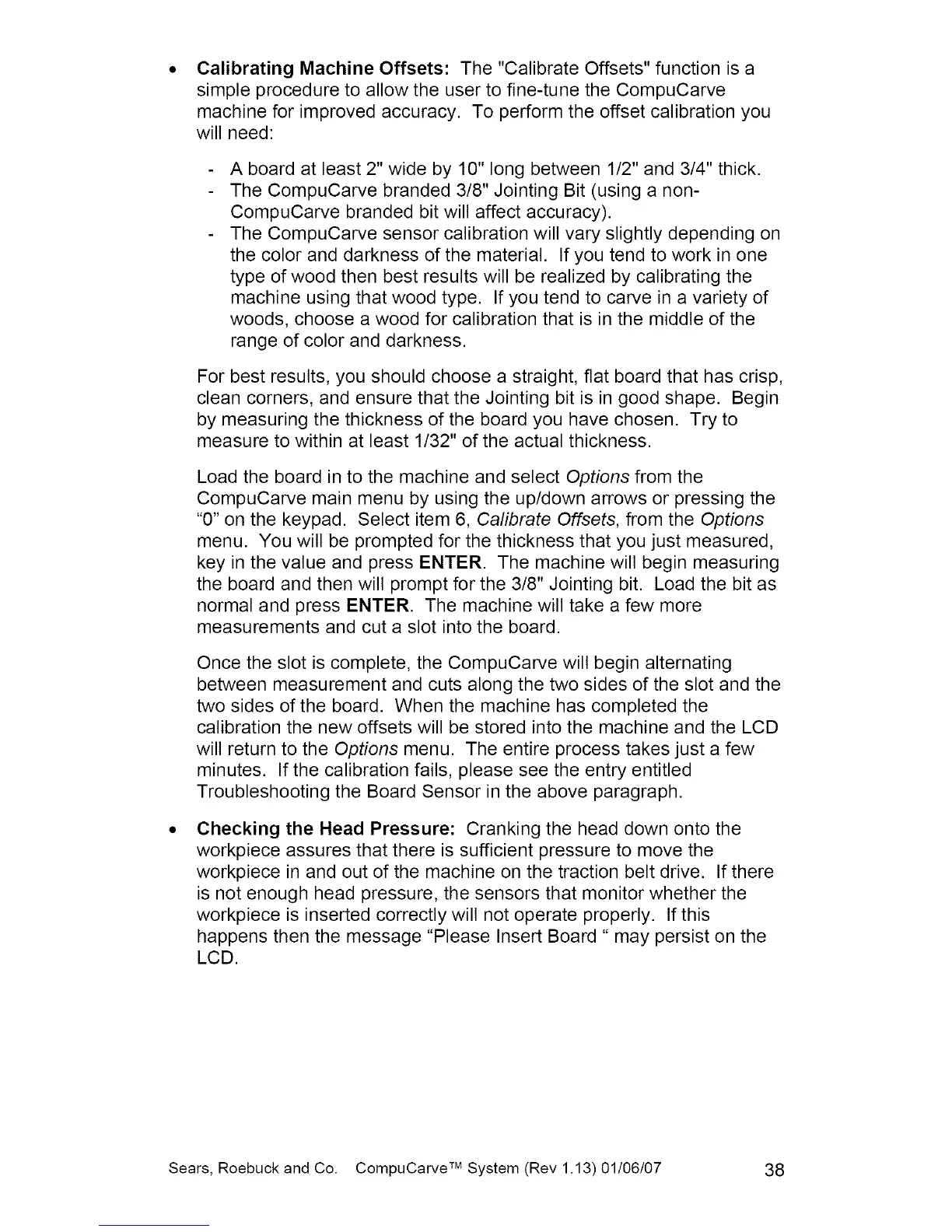Calibrating Machine Offsets: The "Calibrate Offsets" function is a
simple procedure to allow the user to fine-tune the CompuCarve
machine for improved accuracy. To perform the offset calibration you
will need:
A board at least 2" wide by 10" long between 1/2" and 3/4" thick.
The CompuCarve branded 3/8" Jointing Bit (using a non-
CompuCarve branded bit will affect accuracy).
The CompuCarve sensor calibration will vary slightly depending on
the color and darkness of the material. If you tend to work in one
type of wood then best results will be realized by calibrating the
machine using that wood type. If you tend to carve in a variety of
woods, choose a wood for calibration that is in the middle of the
range of color and darkness.
For best results, you should choose a straight, flat board that has crisp,
clean corners, and ensure that the Jointing bit is in good shape. Begin
by measuring the thickness of the board you have chosen. Try to
measure to within at least 1/32" of the actual thickness.
Load the board in to the machine and select Options from the
CompuCarve main menu by using the up/down arrows or pressing the
"0" on the keypad. Select item 6, Calibrate Offsets, from the Options
menu. You will be prompted for the thickness that you just measured,
key in the value and press ENTER. The machine will begin measuring
the board and then will prompt for the 3/8" Jointing bit. Load the bit as
normal and press ENTER. The machine will take a few more
measurements and cut a slot into the board.
Once the slot is complete, the CompuCarve will begin alternating
between measurement and cuts along the two sides of the slot and the
two sides of the board. When the machine has completed the
calibration the new offsets will be stored into the machine and the LCD
will return to the Options menu. The entire process takes just a few
minutes. If the calibration fails, please see the entry entitled
Troubleshooting the Board Sensor in the above paragraph.
Checking the Head Pressure: Cranking the head down onto the
workpiece assures that there is sufficient pressure to move the
workpiece in and out of the machine on the traction belt drive. If there
is not enough head pressure, the sensors that monitor whether the
workpiece is inserted correctly will not operate properly. If this
happens then the message "Please Insert Board " may persist on the
LCD.
Sears, Roebuck and Co. CompuCarve TM System (Rev 1.13) 01/06/07 38
