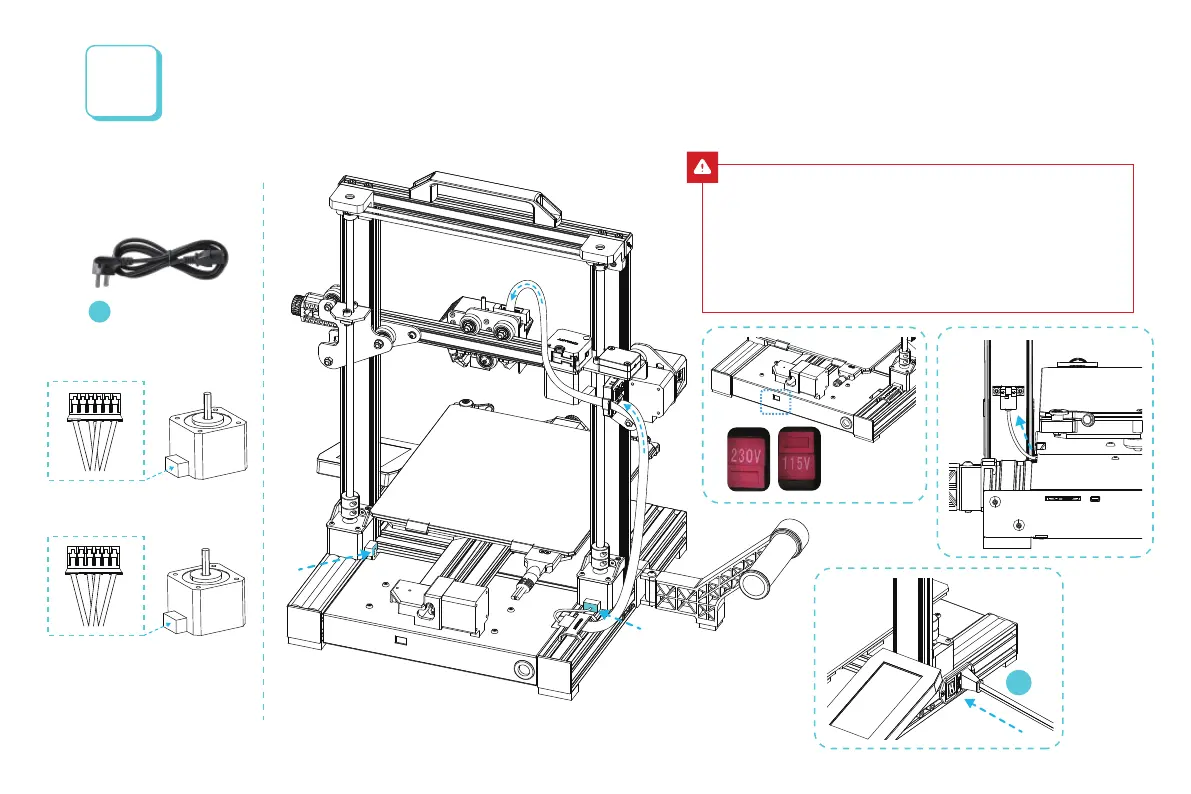Power Adapter
电源线
x 1
5
5
Z1
Z2
2 Connect the extruder adapter board with 14pin port as shown 按图示14pin端口连接挤出机转接板
3 Connect Z-axis motor cable 连接Z轴电机线 4 Connect the photoelectric switch wire 连接光电开关线 5 Connect the power cord 连接电源线
1 Connect the 16pin port to the nozzle adapter board as shown in the figure
按图示16pin端口连接喷头转接板
Cable Connection
设备接线
6
Caution
●Select the correct input voltage to match your local mains (115/230V)
●Damage can occur if voltage is set incorrectly.
●Connect the power cord and turn the power switch to 1 to turn it on.
●Do not connect or disconnect the cables when the machine is powered on.
●选择正确的输入电压以匹配您的本地电源(115/230V)
●如果电压设置不正确,可能会造成损坏。
●连接电源线并将电源开关拨至1档即可开机
●当机器通电时,请勿连接或断开连接线。
1
2
3
4
5
Z2
Z1
