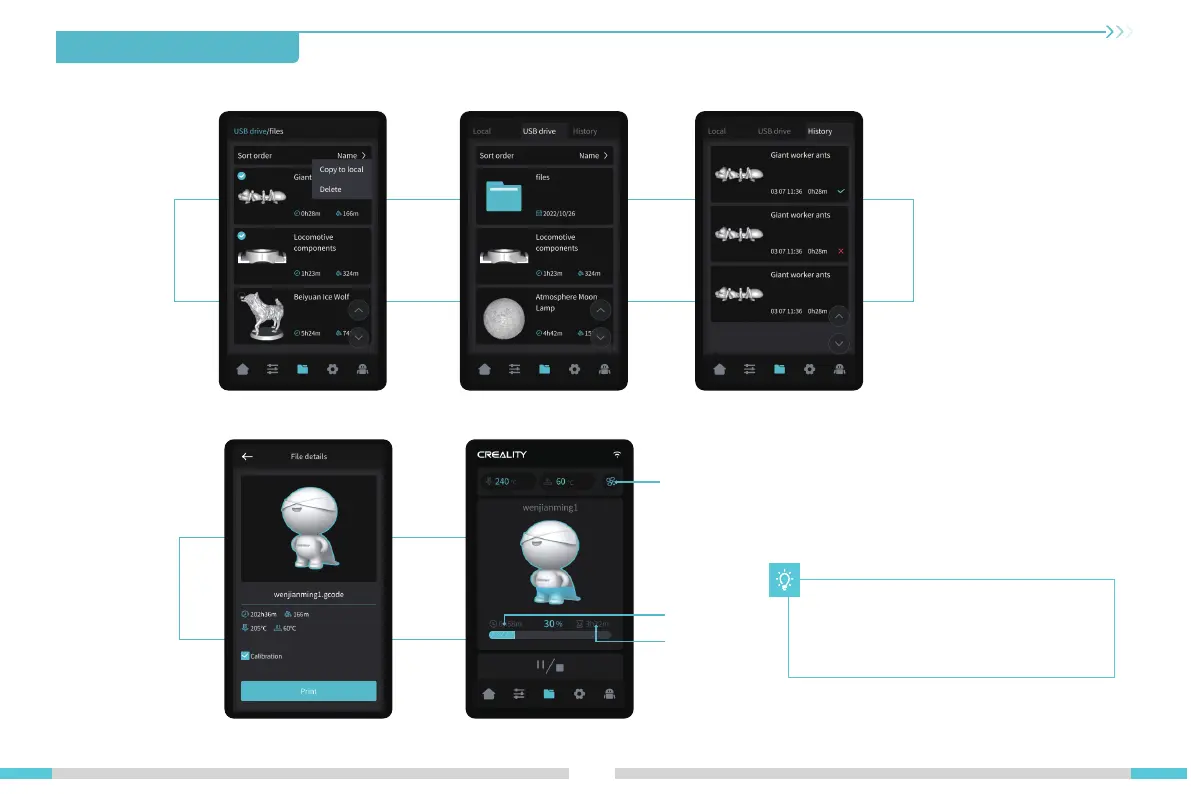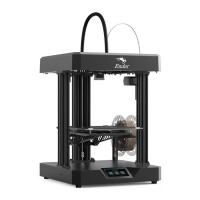4.Printer Auto Guidance
10
Print file
preview
Local and USB flash drive
model files can be managed
via the print file preview
interface.
Print interface
Model fan switch
Print time
Time remaining
Long press on the model to select multiple options and copy locally
*Up to a maximum of 3 models can be copied
Click on the model file to access its details
*Checking "Print Calibration" can improve print quality
Note: The current interface is for reference
only. As the functions are constantly
upgraded, please refer to the latest firmware
UI on the official website.
