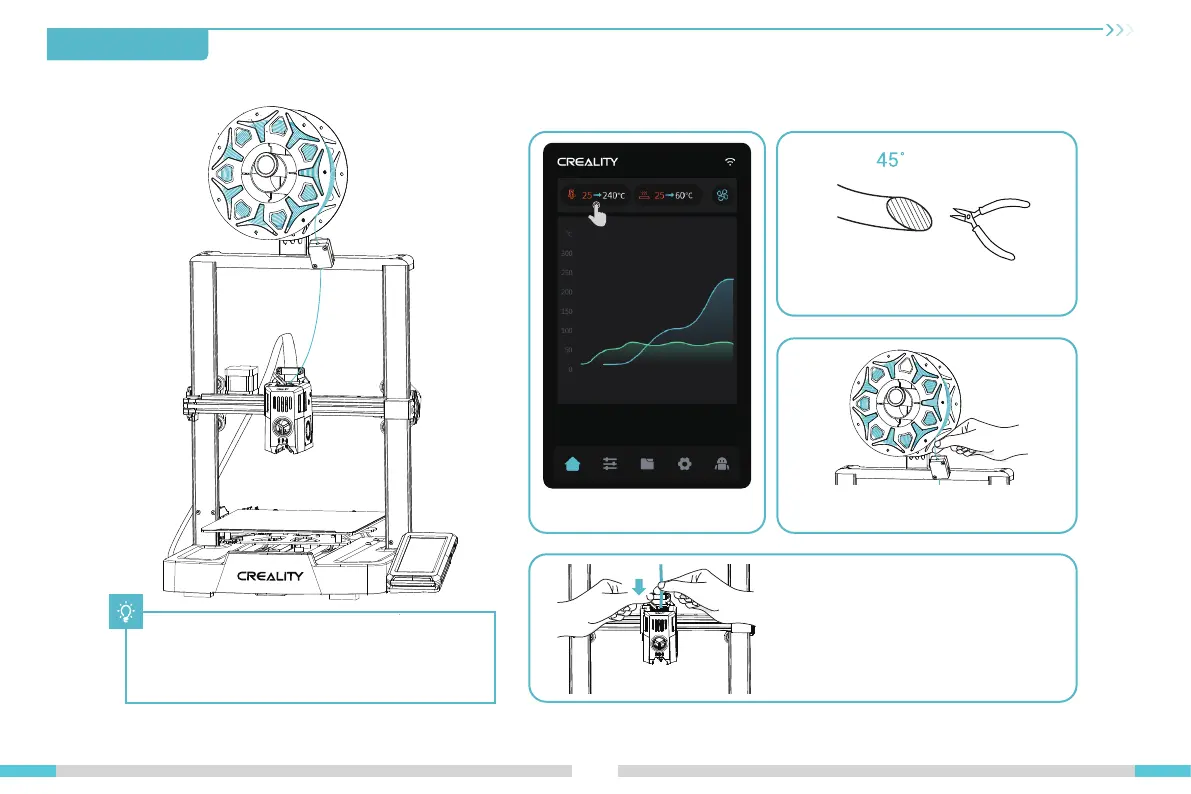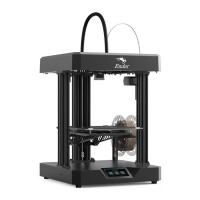5.First Printing
5.1 Filament Loading
12
How to Replace the Filament?
Withdraw the filaments quickly and feed the new
filaments after the nozzle is preheated and filaments
are pushed a little forward.
5.1.1 Load filaments
② Before first printing, cut the front of the
filament at 45° and break it off straight;
④ Gently press the extrusion clamp and push the
filaments that have passed through the filament
detection switch through the hole to the bottom of
the heat break, until there is some excess filaments
protruding at the nozzle.
PUSH
③ Thread the straightened filaments through the
filament detection switch;
① Perform nozzle warm-up;
