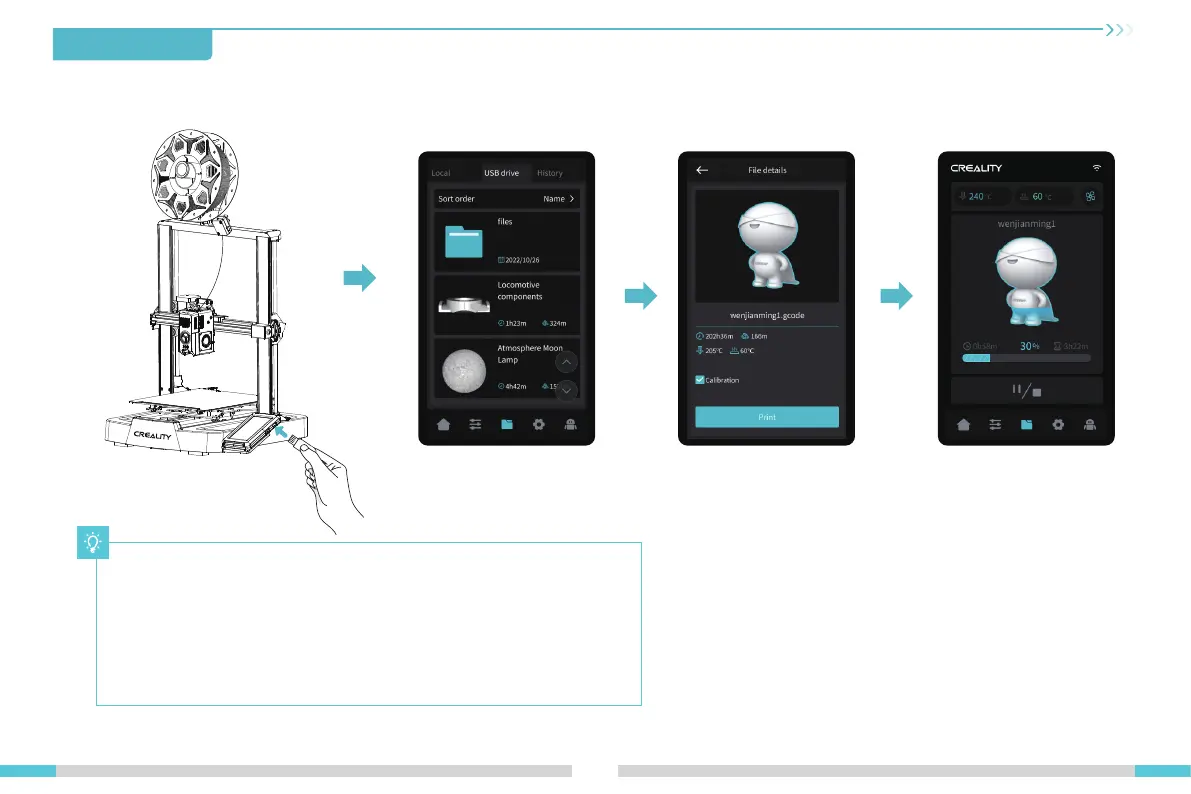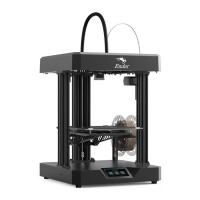5.3 USB flash drive printing
5.First Printing
17
① Insert the USB flash
drive into any USB port
② Select the model from the
USB flash drive
③ Click on "Print" ④ Printing...
Tips:
1. For details on using the software, please refer to the slicing software user
manual on the USB flash disk.
2. Saved files must be placed in the root directory (not a subdirectory) of the
USB flash disk.
3. It is recommended that you name the files using Latin alphabet, numbers,
and common characters.
4. Do not insert or remove the USB flash disk during the printing process.
