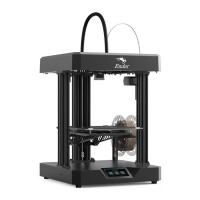5.First Printing
16
Note: The current interface is for reference only. As the functions are constantly upgraded, please refer to the latest firmware
UI on the official website.
⑨ Device list⑧ Add a device: a. Scan Add → Select device
⑩ Equipment printing information details⑧ Add a device: b. Add a device by manually
entering the IP address
Click "Settings" → "Network" to
view the IP address of the
connected network
Ender-3 V3 KE
Ender-3 V3 KE
Ender-3 V3 KE
Ender-3 V3 KE Ender-3 V3 KE

