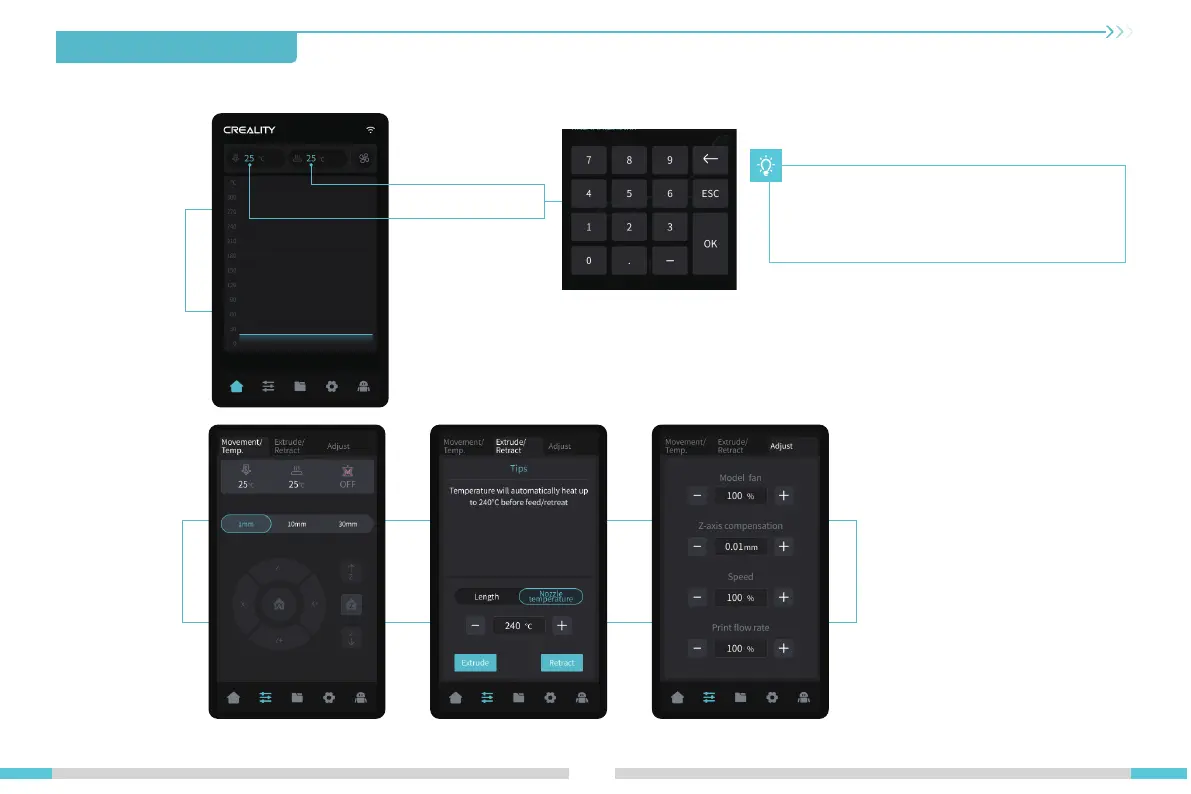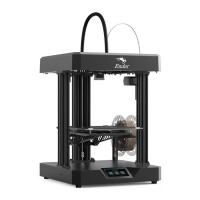4.Printer Auto Guidance
09
4.3 About the User Interface
Home
Prepare
Use the preparation interface to set
functions such as axis movement,
temperature control for filament
extrude/retract, and model fan.
Hotbed temperature
Nozzle temperature
Parameters can be manually set
Note: The current interface is for reference only.
As the functions are constantly upgraded, please
refer to the latest firmware UI on the official
website.
