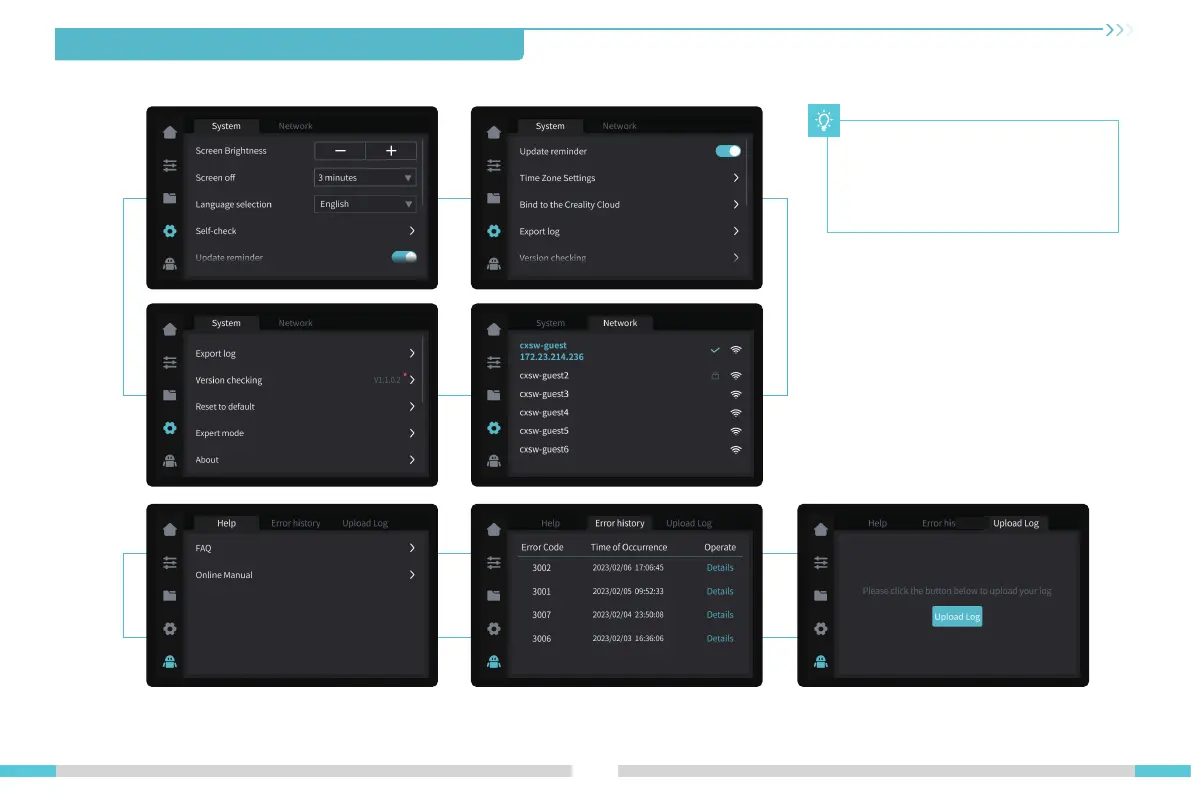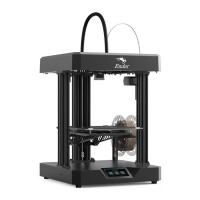4.About the Power-on Guide and User Interface
11
The current interface is for reference
only. Due to the continuous upgrading
of functions, it shall be subject to the
latest software/firmware UI published
on the official website.
Set
Customer
Service
Customer
Service
* You can configure functions such as system and
network settings through the settings interface.
* You can view FAQs, manuals, error history and upload Log through the customer service interface .
