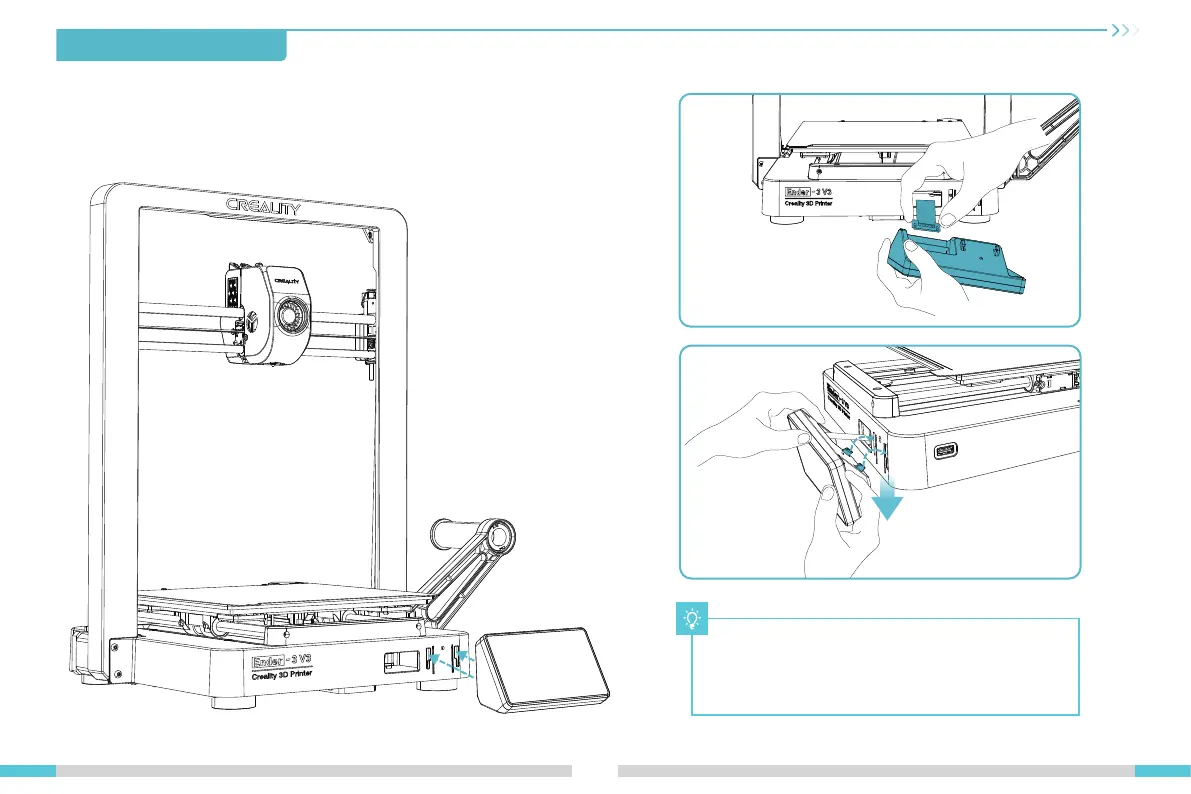3.Assembly Procedure
05
3.3 Touch screen Installation
① Connect the touchscreen to the base screen using the flexible flat cable;
② Snap the buckle on the back of the touch screen into the slots on the base.
②
Press it downwards in place
until a click sound is heard.
Follow the illustrated direction
for the proper insertion
orientation. Incorrect insertion
may result in damage to the
screen interfaces.
Tips:
① Do not power up the machine while the touch screen
is connected or disconnected from the connection cable;
② Gently pull the flexible flat cable of base screen, being
cautious to avoid breaking it.
①