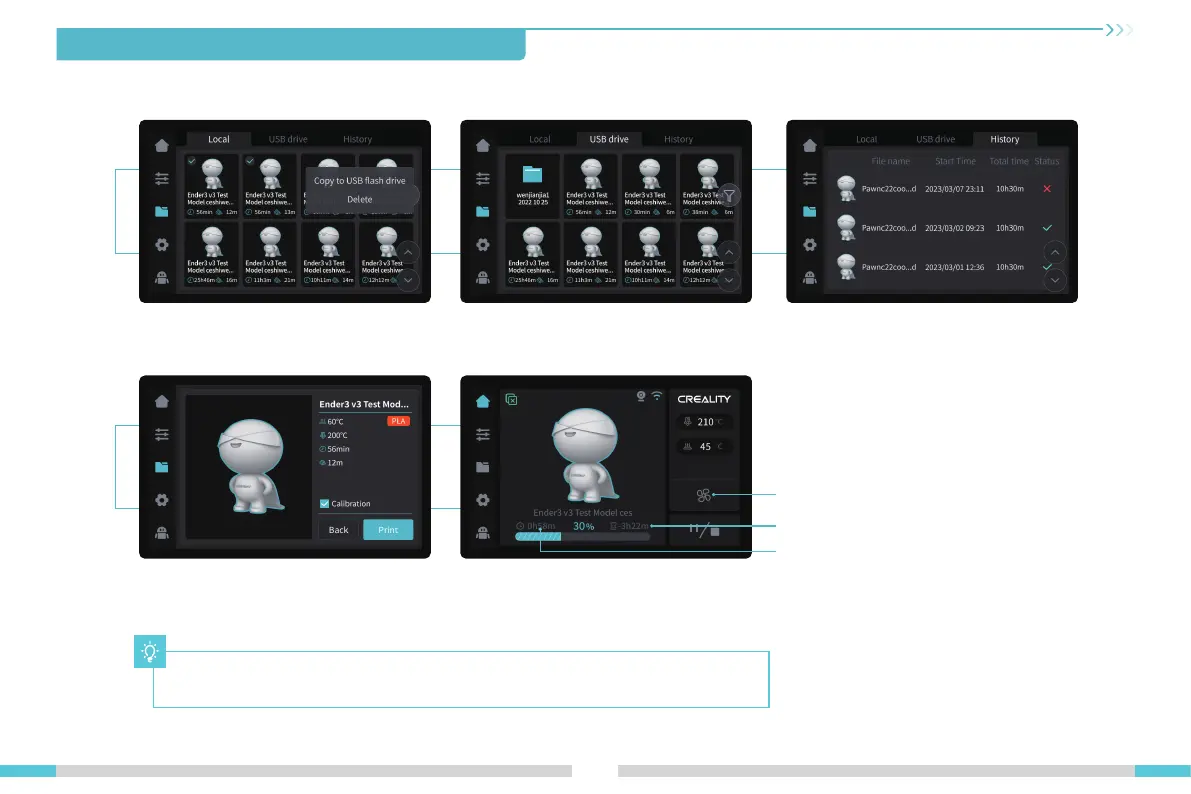Time remaining
4.About the Power-on Guide and User Interface
* Press and hold on the model to select multiple models and copy them to a USB flash disk
* Local and USB flash disk model files can be managed via the print file preview interface.
10
* Click on the model file to access its details
* Checking “Calibration" can improve print quality
The current interface is for reference only. Due to the continuous upgrading of functions,
it shall be subject to the latest software/-firmware UI published on the official website.
Print file
preview
Print
interface
fan cooling
Printed time