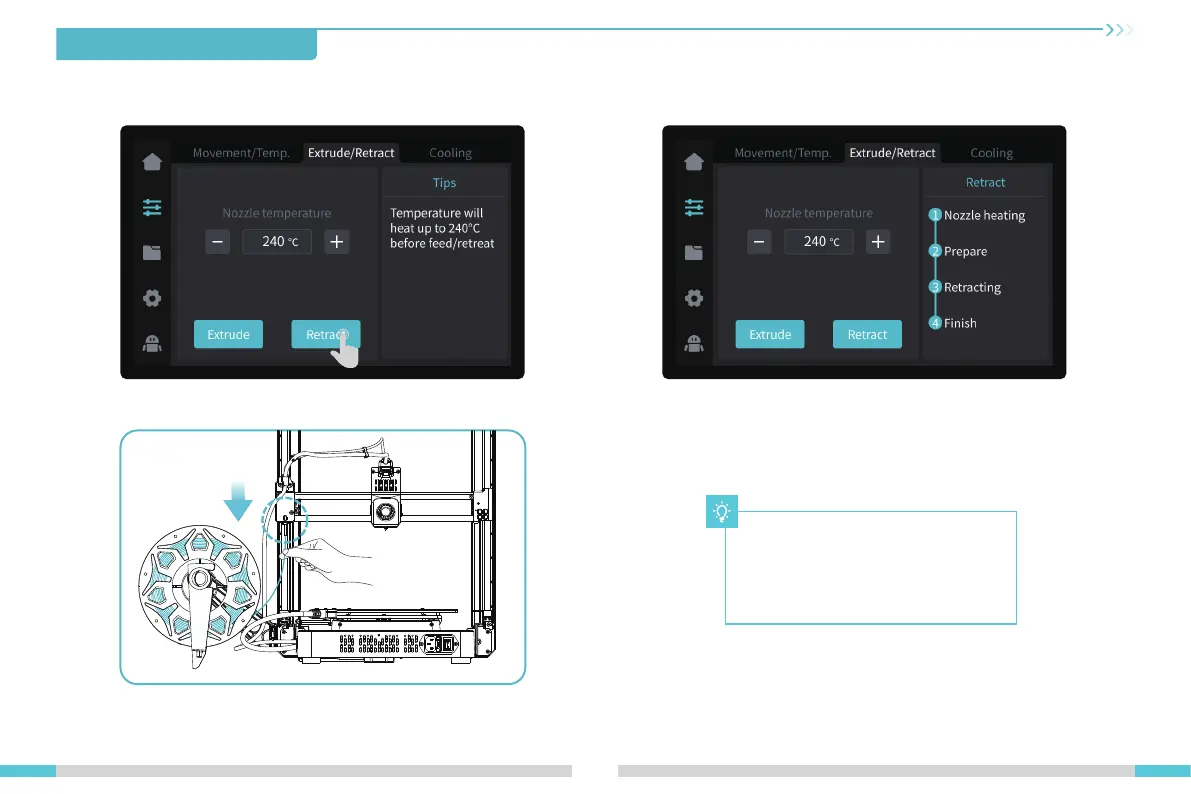6.Functional Specification
18
Method 2: Auto retract
① Click on “Retract"; ② Waiting for the retraction process to complete;
③ Remove the old filaments by pulling them out from the back
of the machine to replace with new ones.
The current interface is for reference
only. Due to the continuous upgrading
of functions, it shall be subject to the
latest software/firmware UI published
on the official website.