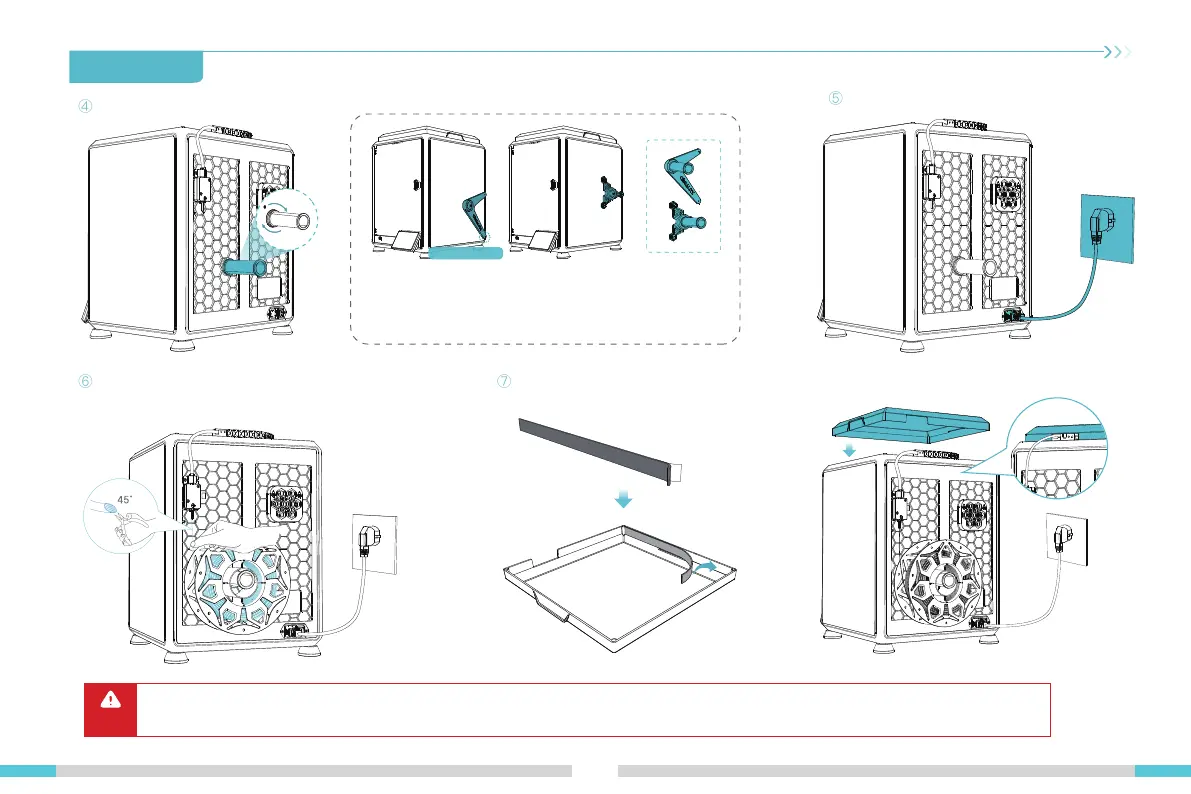2. Unboxing
01
07
⑧ Install the top cover.
注 意
1. When printing with low-melting-point filaments such as PLA and flexible filaments, if the chamber temperature exceeds 35°C, please remove the
transparent cover.
2. When printing high melting-point filaments such as non-PLA and non-flexible filaments, be sure to keep the forming chamber temperature with the
clear top cover closed to avoid cracking of the mould.
⑥ Load filaments.
(Insert the filaments into the deepest part of
Teflon tube until it cannot be moved.)
⑦ Attach the buffer strip to the inner
edge of the top cover.
⑤ Connection and power on.
④ Install the material barrel.
NOTE: For a different user experience in loading resin, you can use
the supplied G-code file to print the material barrel holder and then
install it on the side of the machine as shown in the figure above
(use the 3 material rack screws to lock it in place, and screw holes
have been pre-drilled on the side).
Use M3*12 screws