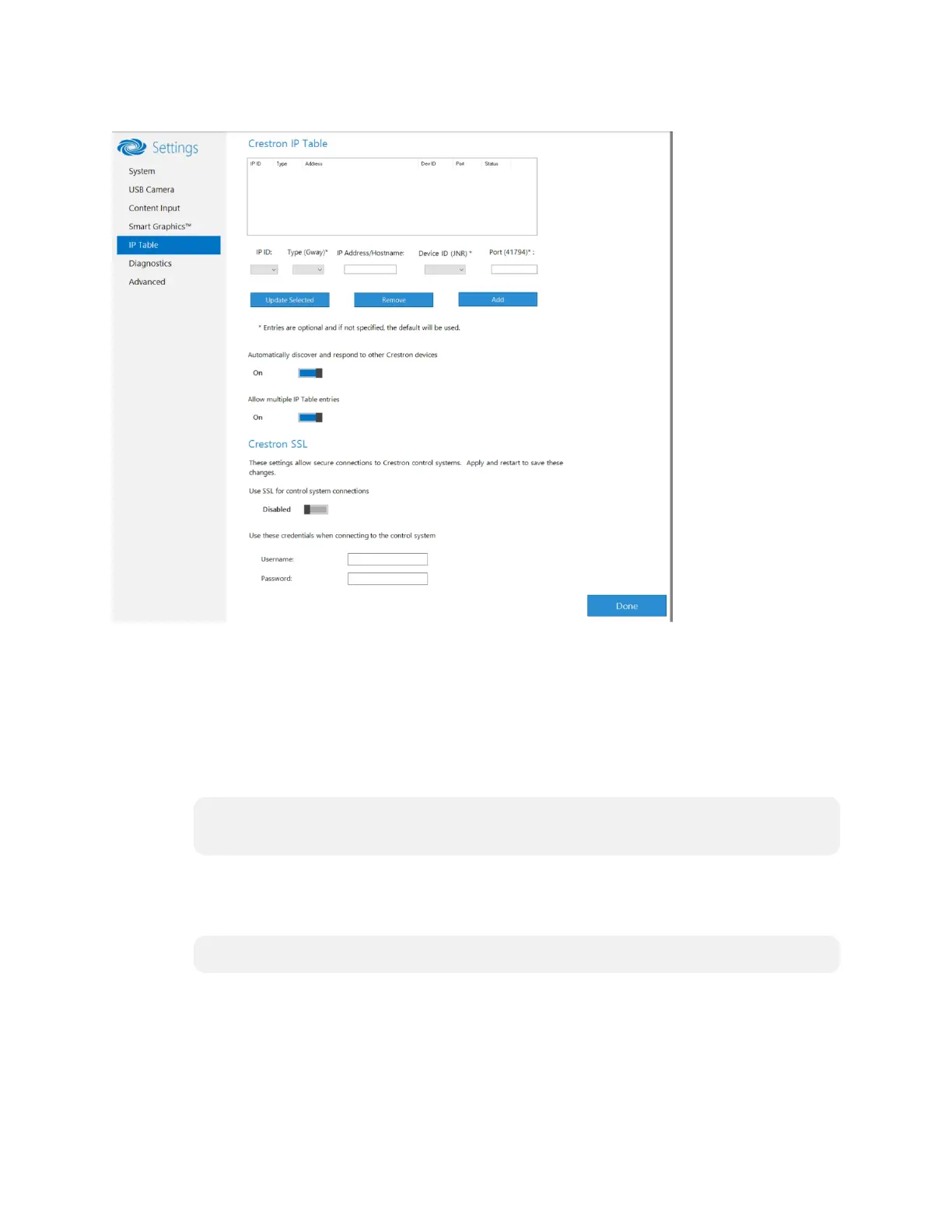Product Manual — Doc. 9132A • 24
IP Table
IP Table Entries
Entries in an IP table identify the control system(s) that can control Crestron Flex. Entries can be
added, updated, or removed.
l
Add an Entry
a. From the IP ID drop-down list, select the system’s IP ID as specified in the control
system’s program.
NOTE: The IP ID must match the IP ID specified for the system in the control
system’s program.
b. Enter the IP address or hostname in the IP Address/Hostname field.
c. If using a port other than 41794 for communications with the control system, enter it
in the Port (41794)* field.
NOTE: This field is optional. If left blank, the default port (41794) is used.
d. Click Add.