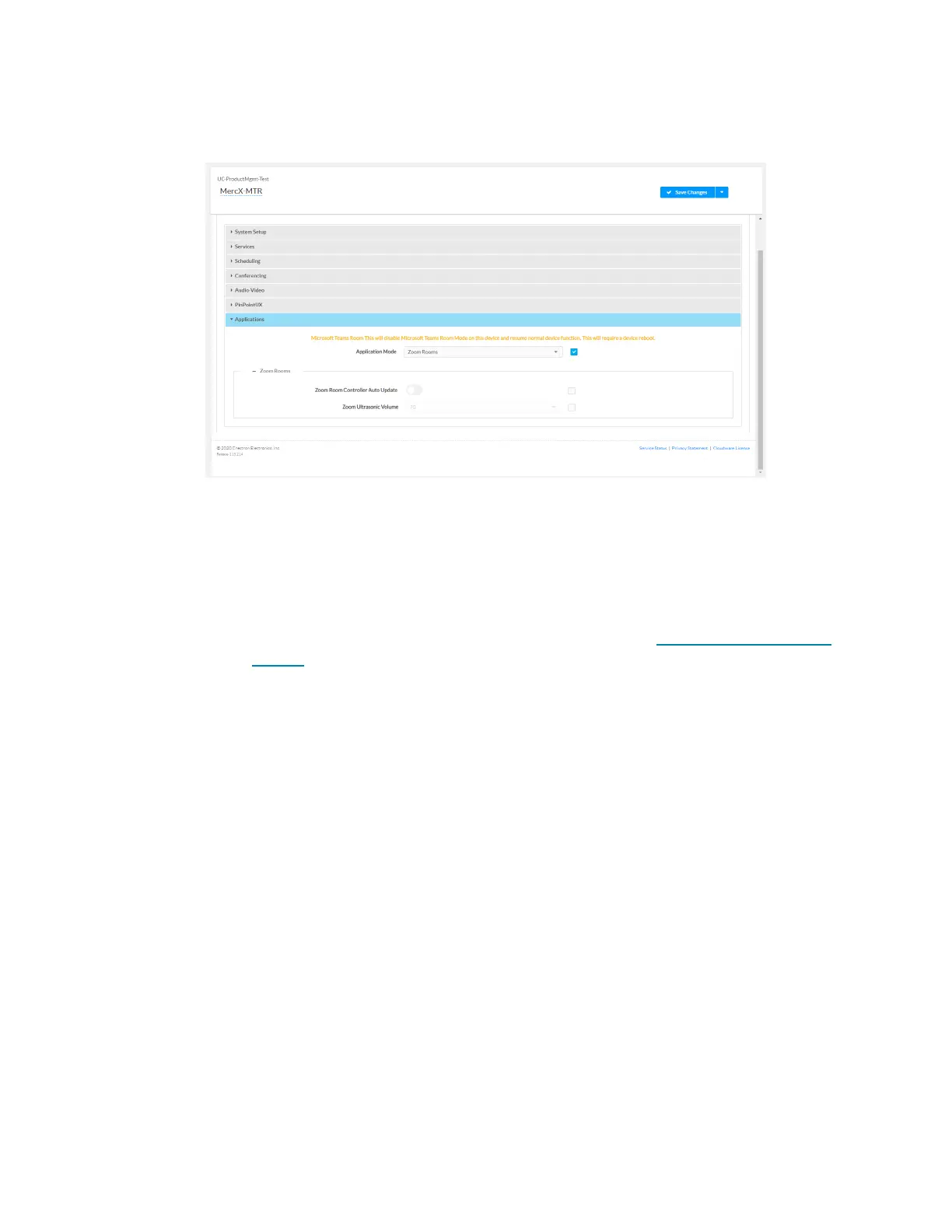Product Manual — Doc. 9132A • 34
5. Select Zoom Rooms from the Application Mode drop-down list.
XiO Cloud, Crestron Mercury Device, Settings tab, Applications, Zoom Rooms selected
6. Click Save Changes. The device will reboot.
7. Set the device’s Zoom Room settings.
o
Enable Zoom Room Controller Auto Update to have the Crestron Mercury
device automatically download updates as they are published.
o
Adjust the Zoom Ultrasonic Volume setting for use with the Zoom Rooms
direct sharing feature. For more information, refer to Direct sharing in Zoom
Rooms.
8. Click Save Changes.
On Touch Screens
Use one of the following methods to change the touch screen’s application mode.