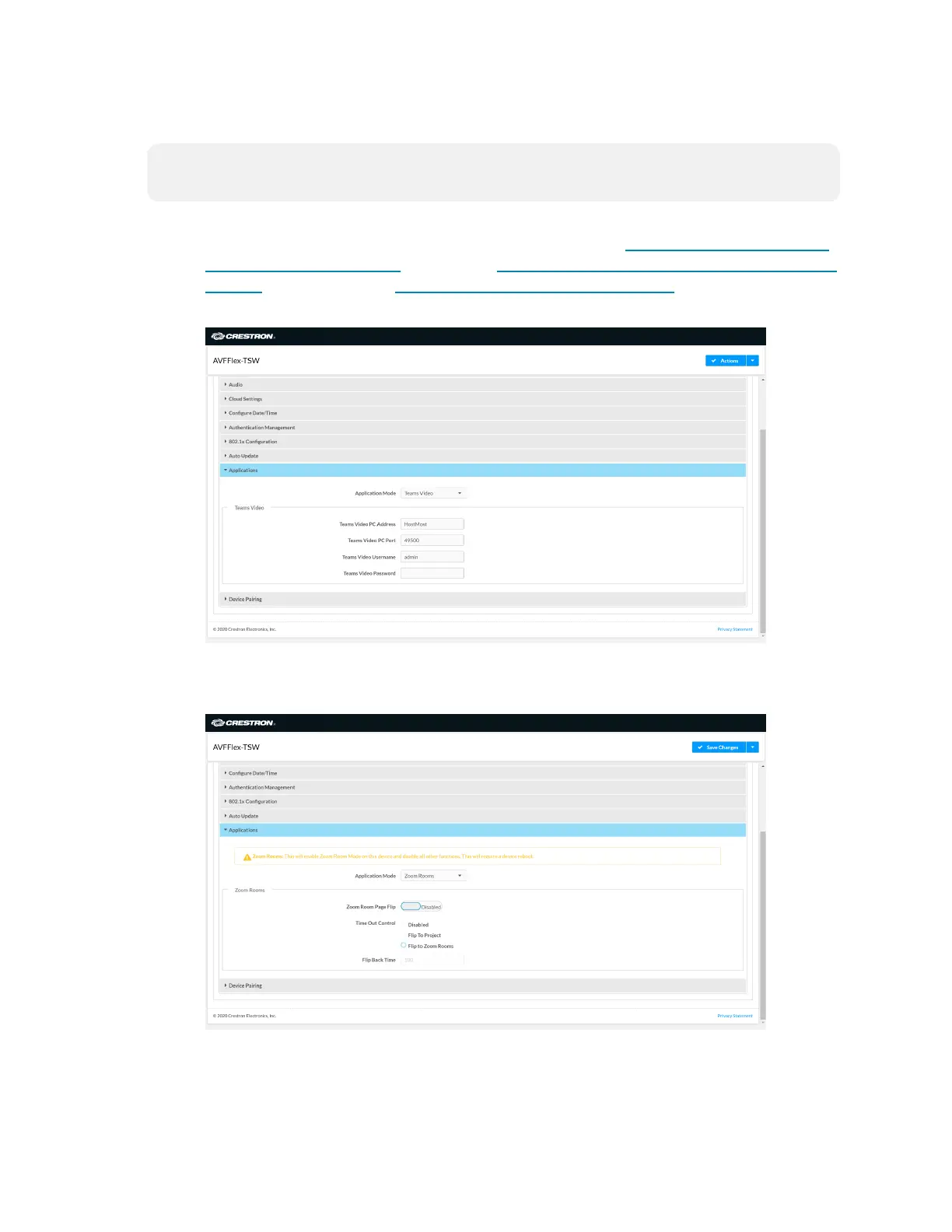35 • Product Manual — Doc. 9132A
l
Web Browser
NOTE: If the touch screen is managed by the XiO Cloud service, any changes made in the
web browser will revert to the settings established by the XiO Cloud service.
1. Use a web browser to display the Applications settings of the touch screen’s
configuration pages. For more information, refer to the TSW-560/TSW-760/TSW-
1060 Supplemental Guide (Doc. 7927), TSW-570, TSW-770, and TSW-1070 Product
Manual (Doc. 8550), and TS-770 and TS-1070 Product Manual (Doc. 8555).
Web browser, Touch Screen Device, Settings tab, Applications
2. Select Zoom Rooms from the Application Mode drop-down list.
Web browser, Touch Screen Device, Settings tab, Applications, Zoom Rooms selected