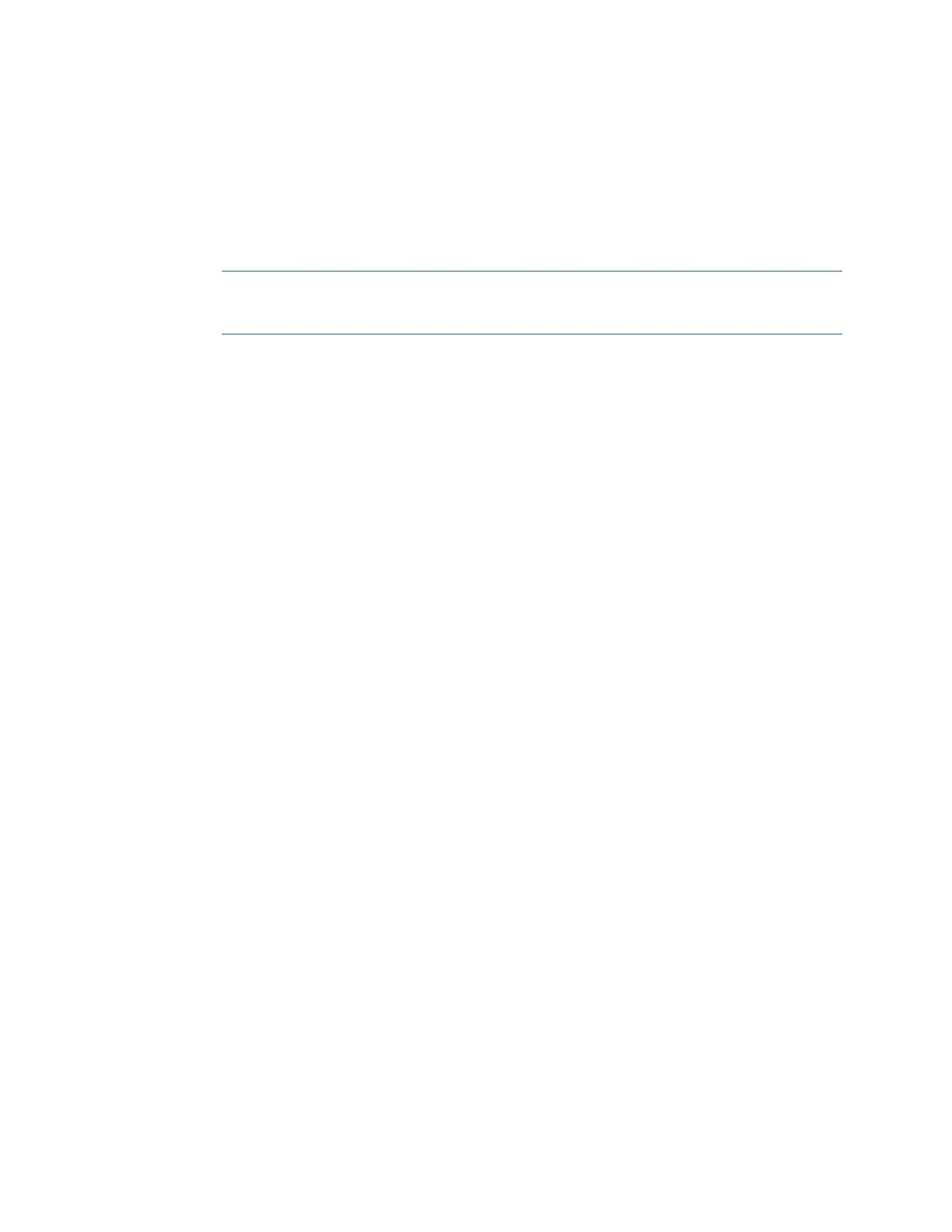Reference Guide – DOC. 7150B 3-Series Control Systems • 17
Session Timeout Functions
By default, a user is never logged off automatically unless the value for the logon
session timeout is manually changed.
If the value for logon session timeout has been changed, the console starts a
timer after a user logs in and monitors the user's activities. If a user is idle for
more than a set duration, the console logs the user out automatically.
NOTE: For dynamic transport users (console symbol), console authentication is
not required. The logon session for these users never times out unless a user
explicitly sets the idle time limit.
Change Session Timeout Duration
To change the duration for the logon session timeout, issue the
SETLOGOFFIDLETIME command.
• Syntax: SETLOGOFFIDLETIME [minutes]
o minutes: The duration (in minutes) that must elapse before the
console logs off an idle user. Entering 0 disables the user from being
logged off automatically. The default value is “infinite.”
o No parameter: Displays the current timeout setting
• Example: SETLOGOFFIDLETIME 30
Change Login Failure Count
To change the value for the logon failure count, issue the SETLOGINATTEMPTS
command.
• Syntax: SETLOGINATTEMPTS [number]
o number: The number of login attempts allowed before the console is
blocked. Entering 0 allows unlimited attempts. The default value is “3.”
o No parameter: Displays the current setting
• Example: SETLOGINATTEMPTS 3