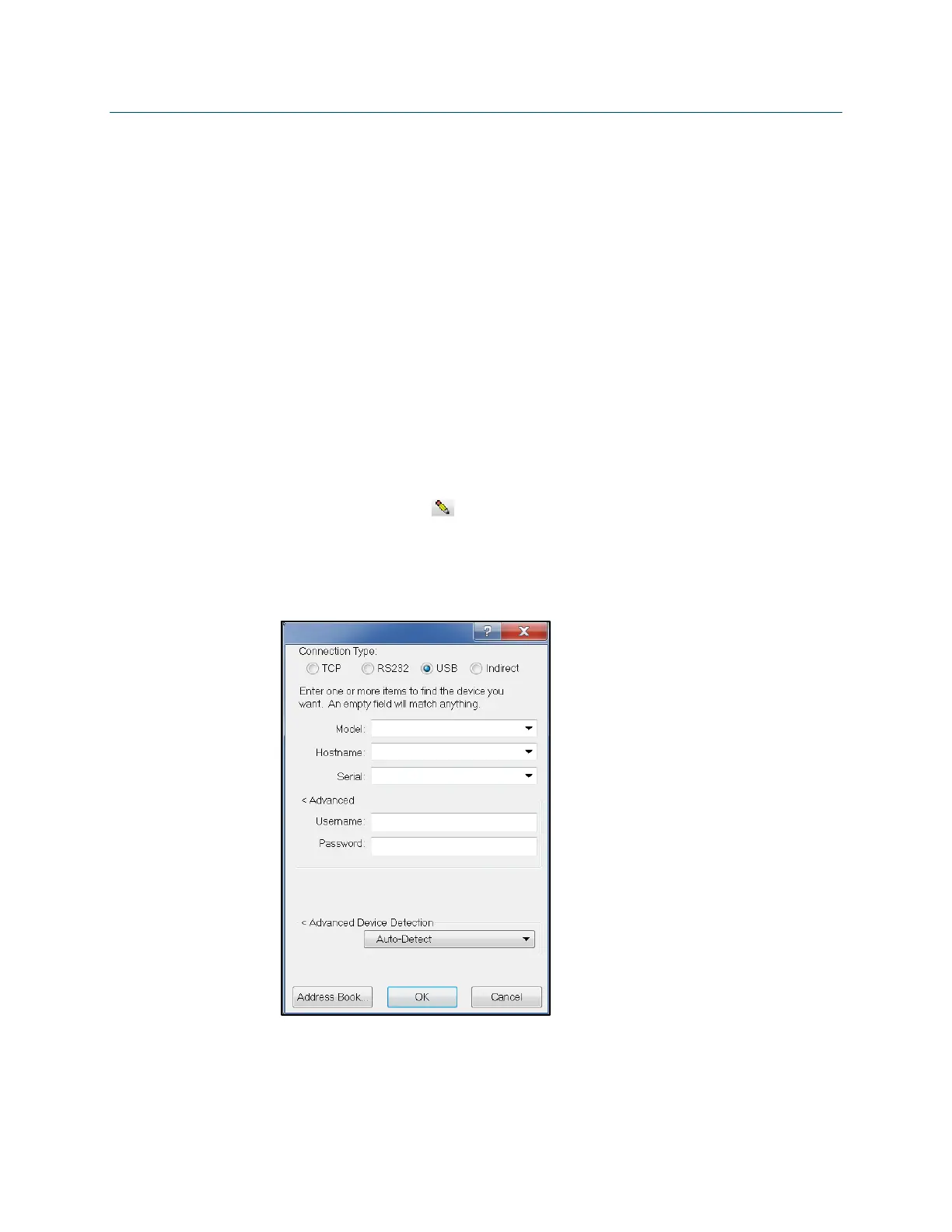6 • 3-Series Control Systems Reference Guide – DOC. 7150B
Establish Communications
The control system must establish communications with a computer in order to
upload programs, troubleshoot, or perform diagnostics.
Depending on the control system capabilities, the following communication
protocols may be used to connect with a 3-Series control system:
• USB communication with a PC via the COMPUTER port on the control
system (requires Crestron Toolbox software)
• Ethernet communication via SSH or SSL/TLS
USB Connection
To connect to the control system via USB:
1. Connect the COMPUTER USB port of the control system to the USB port
of a computer with a USB A to B cable.
2. Open Crestron Toolbox software.
3. Click the pencil icon
at the bottom left of any tool in Crestron Toolbox.
A dialog box for editing the connection type is displayed.
4. Click the USB radio button.
Connection Type Dialog Box - USB
