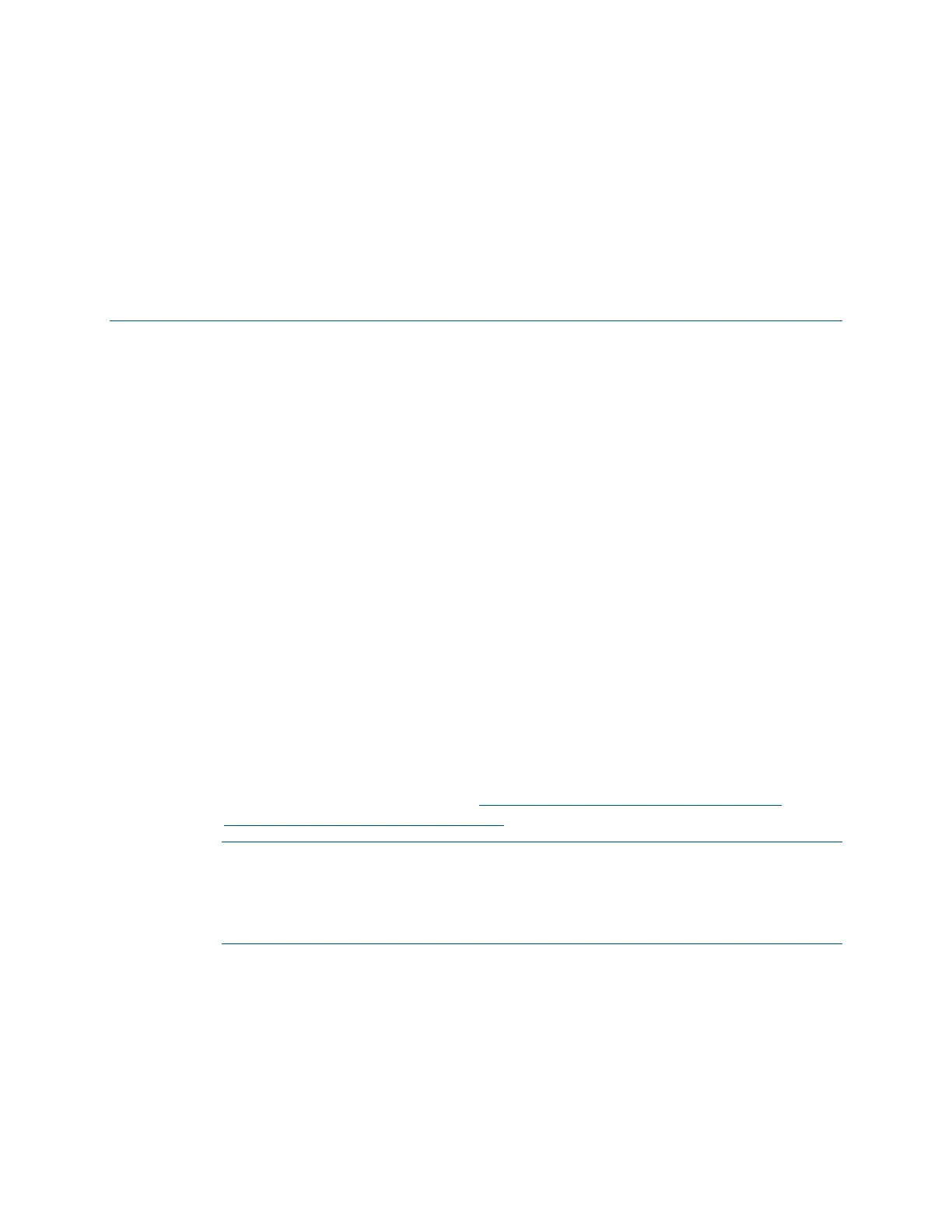Reference Guide – DOC. 7150B 3-Series Control Systems • 1
3-Series® Control Systems
Introduction
Crestron® 3-Series Control System® automated processors unify disparate
technologies in buildings so they can communicate and work together
intelligently, which lowers costs and boosts efficiency. Their unique distributed
architecture enables multitasking essential to a complete building control
solution. Up to 10 programs can operate independently and simultaneously while
rapidly communicating with each other. Code is organized into a few smaller
programs rather than one large one, so programming, troubleshooting, and
uploading are much faster and easier.
3-Series® control systems offer a wide range of features, including:
• Scalable hardware that supports a broad range of space types and
architectures
• One system running multiple programs
• SNMP and BACnet/IP support to seamlessly communicate and integrate
with IT, HVAC, BMS, and security systems
• Crestron XiO Cloud™ service connected
• Full network security protocols, including 802.1X, AES, and
Active Directory® service
For more information on Crestron control systems, including available products
and additional resources, refer to
www.crestron.com/Products/Featured-
Solutions/Crestron-Control-Systems
NOTE: The features and functions described in this document apply to 3-Series
control systems with firmware version 1.600 or newer. Crestron recommends
updating to the latest firmware version to ensure the control system receives the
most recent features and security patches. For more information, refer to
“Firmware Updates” on page
28.