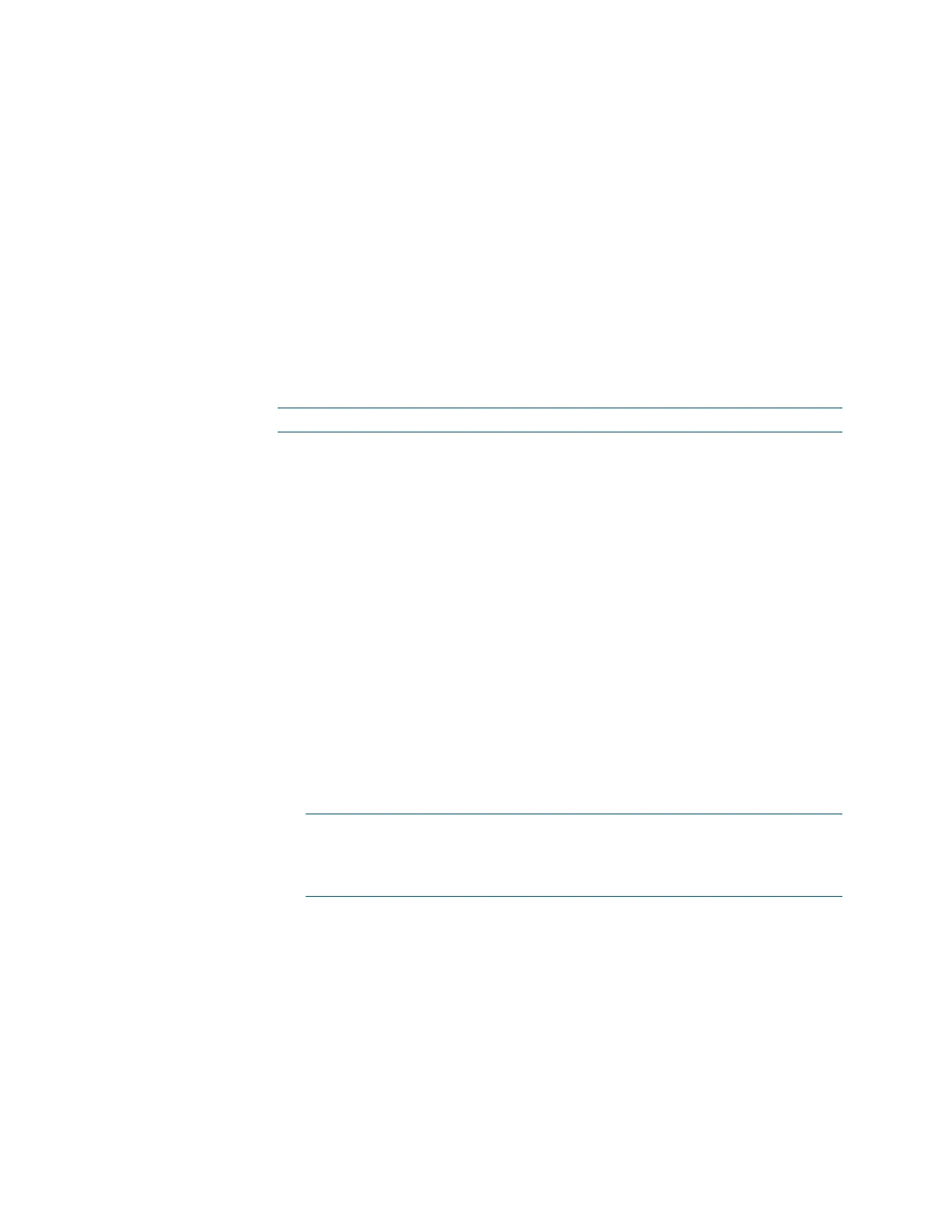Reference Guide – DOC. 7150B 3-Series Control Systems • 45
Functional Behavior
Observe the following regarding functional behavior for master-slave mode:
• When operating in Ethernet slave mode, the control system can address
any installed hardware, but it cannot address Ethernet devices.
• A 3-Series master and 3-Series slave each have their own independent
Cresnet bus, allowing the 3-Series master to assign Cresnet IDs 03 to FE
and the 3-Series slave to issue Cresnet IDs 03 to FE, ultimately doubling
the number of devices in the network.
• A slaved 3-Series control system can only be configured to operate as an
Ethernet slave to another 3-Series control system; Cresnet slaving is not
supported. A 2-Series control system can operate as a Cresnet or
Ethernet slave to a 3-Series control system.
NOTE: There can only be one master IP table entry.
• A 3-Series control system can switch back and forth between slave mode
and normal mode (running registered user programs) without requiring a
reboot. Parameters may be set using the ETHSLVCONNFCNT command
that determine how long the slave controller tries to connect to the
master before reverting back to its normal operating mode.
The following behavior is dependent on whether a master IP table entry exists
when booting the system:
• No master IP table entry is present when booting the system
o Adding a master IP table entry enables the slave to start connecting
to the master. Once the slave is connected, all user programs stop
executing, and the device enters into slave mode.
o Stopping the program on the master does not force the slave back
into its normal operating mode. The slave tries to connect for a set
duration before reverting back to normal operations. After reverting,
the slave does not back into slave mode until the control system
reboots or the master IP table entry is added again.
NOTE: An Ethernet Slave – Reached max count of connect
responses being rejected by master before a successful
connect. Not retrying - Initiating normal behavior error is
logged if this condition occurs.
o Removing the master IP table entry forces the slaved control system
to revert back to normal operations.
• A master IP entry is present when booting the system
o The slave tries to connect to the master for a set duration.
o If the slave connects successfully, it enters slave mode.
o If the slave does not connect successfully, it enters its normal
operating mode. The slave does not go back to slave mode until the
control system reboots or the master IP table entry is added again.