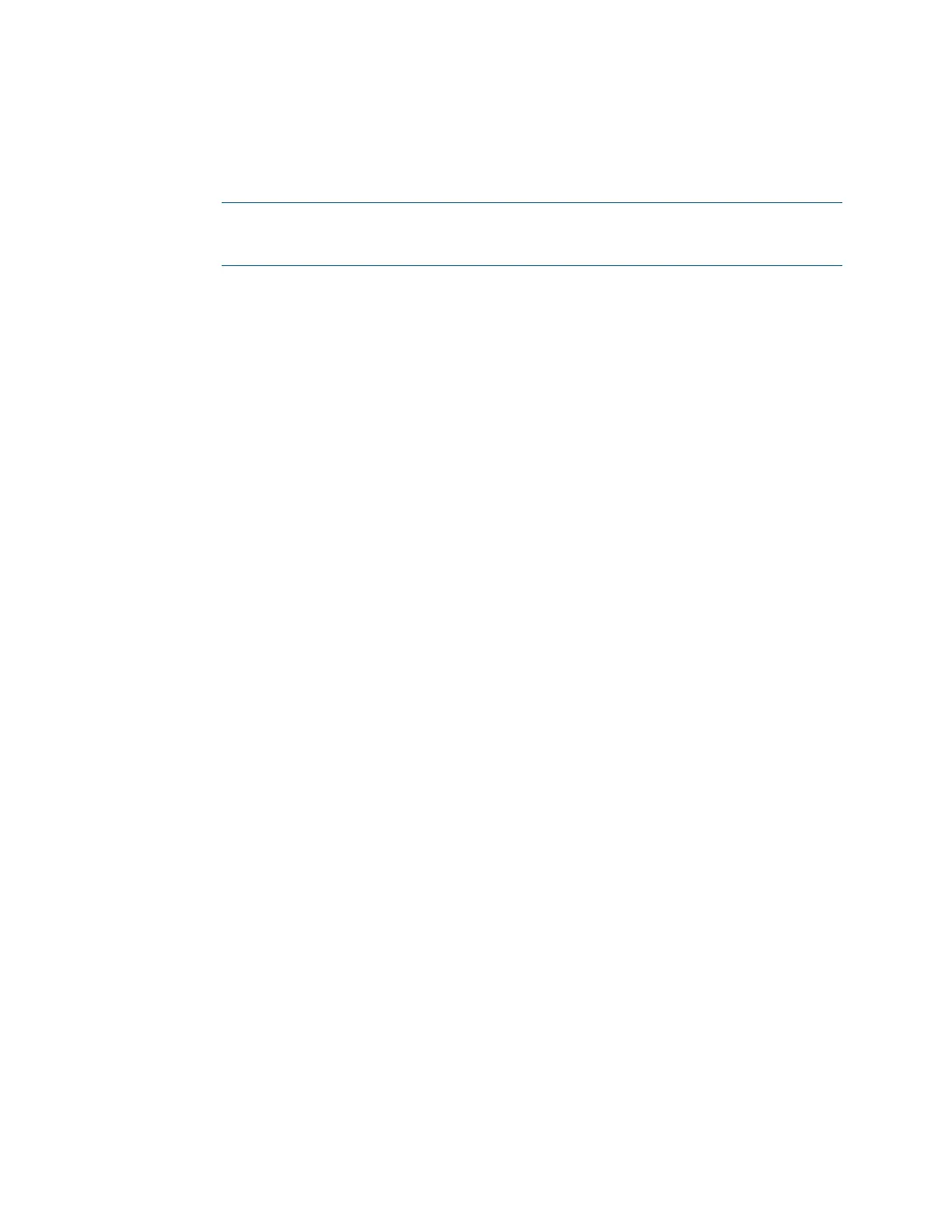8 • 3-Series Control Systems Reference Guide – DOC. 7150B
TCP/IP Connection
DHCP (dynamic host configuration protocol) is enabled by default for 3-Series
control systems.
NOTE: Crestron Toolbox autodiscover can be used if the control system has
access to the DHCP server. The Device Discovery tool may also be used to
discover the device and its IP address on the network.
If DHCP is available on the local network, no additional configuration changes are
required. If DHCP is not available or if the administrator wishes to configure a
static IP, the IP address, default gateway, and DNS server settings must be set.
These settings may be configured via USB using the Text Console tool or the
Ethernet Addressing function in Crestron Toolbox.
To configure Ethernet settings using Text Console:
1. Connect the LAN RJ-45 port of the control system to the LAN with an
Ethernet cable.
2. Open Crestron Toolbox software.
3. Select the Text Console tool (Tools > Text Console)
4. Establish a USB connection to the control system as described in "USB
Connection" on page 6.
5. Issue the following commands:
• DHCP 0 OFF: Turns off DHCP so that manually configured network
information is used
• IPADDRESS 0 xxx.xxx.xxx.xxx: Sets the IP address of the control
system to the specific address, where "
xxx.xxx.xxx.xxx
" is the four
octets that comprise the IP address
• IPMASK 0 xxx.xxx.xxx.xxx: Sets the IP mask of the control system
to the specified mask, where "
xxx.xxx.xxx.xxx
" is the four octets that
comprise the mask address
• DEFROUTER 0 xxx.xxx.xxx.xxx: Sets the default network gateway
to the specified IP address, where "
xxx.xxx.xxx.xxx
" is the four octets
that comprise the IP address
• ADDDNS xxx.xxx.xxx.xxx: Sets the DNS (domain name server) to
use for DNS name lookups, where "
xxx.xxx.xxx.xxx
" is the four octets
that comprise the DNS address.
To configure Ethernet settings using the Ethernet Addressing function, refer to
the appropriate section of the Crestron Toolbox help file.
Once a static or dynamic IP address has been set for the control system, the
TCP/IP connection information for the control system may be saved using the
Address Book
function in Crestron Toolbox. For more information, refer to the
Crestron Toolbox help file.