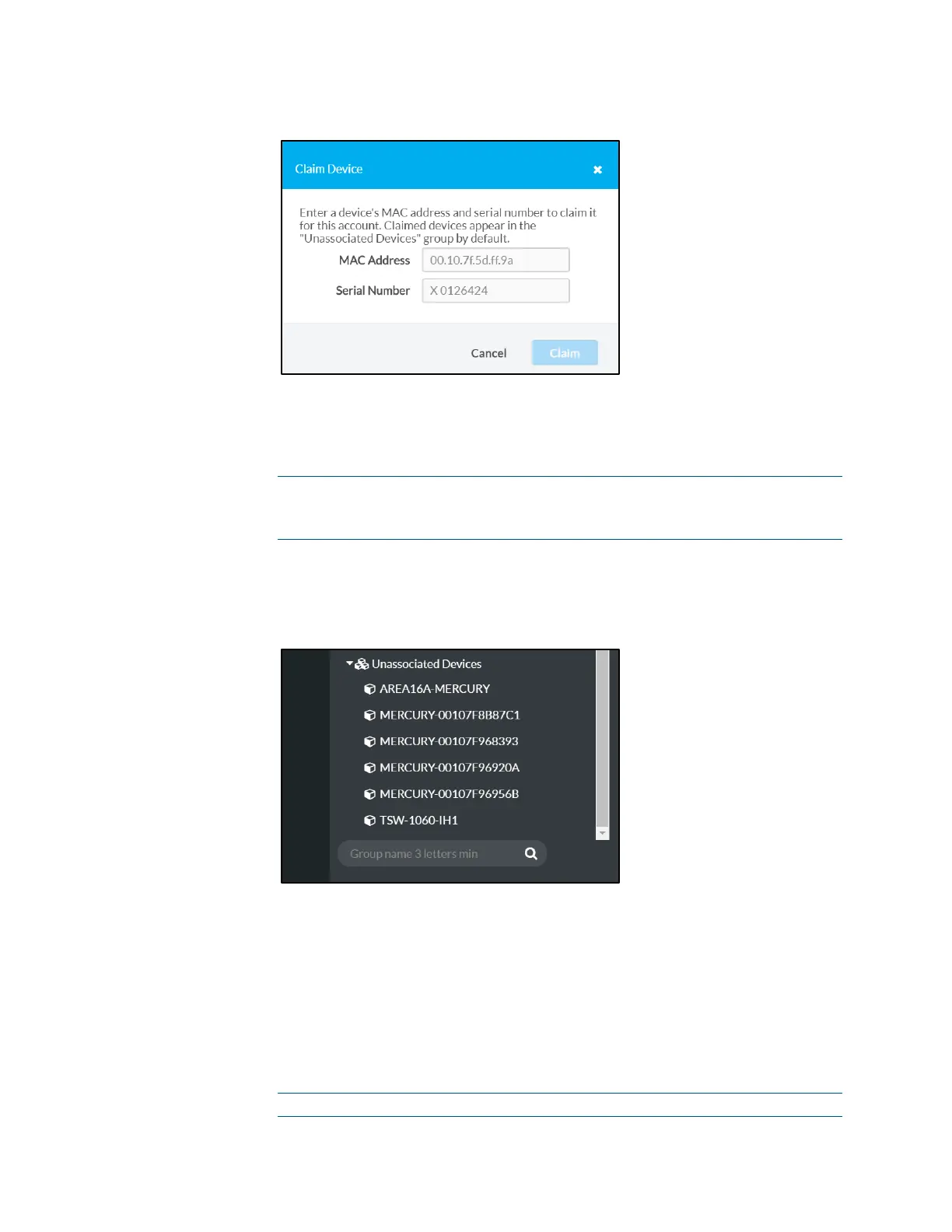Reference Guide – DOC. 7150B 3-Series Control Systems • 59
Claim Device Dialog Box
4. Enter the MAC address and serial number recorded in step 1
in the MAC
Address and Serial Number fields, respectively.
5. Click Claim. A success message is displayed if the claim is successful.
NOTE: If an error message is displayed stating that the device does not
exist, connect the device to a network that has access to the Internet,
wait 15 minutes, and then try again.
6. Click X to close the dialog box. The hostname of the claimed device is
displayed in the device tree under the group
Unassociated Devices.
Unassociated Devices
The device may now be managed and assigned to a group.
Claim Multiple Devices
To claim multiple devices:
1. Record the MAC address and serial number of each device as a comma
delimited CSV file. The MAC address and serial number are labeled on the
shipping box or on a sticker attached to the device.
NOTE: Use the MAC address labeled
MAC Address
.