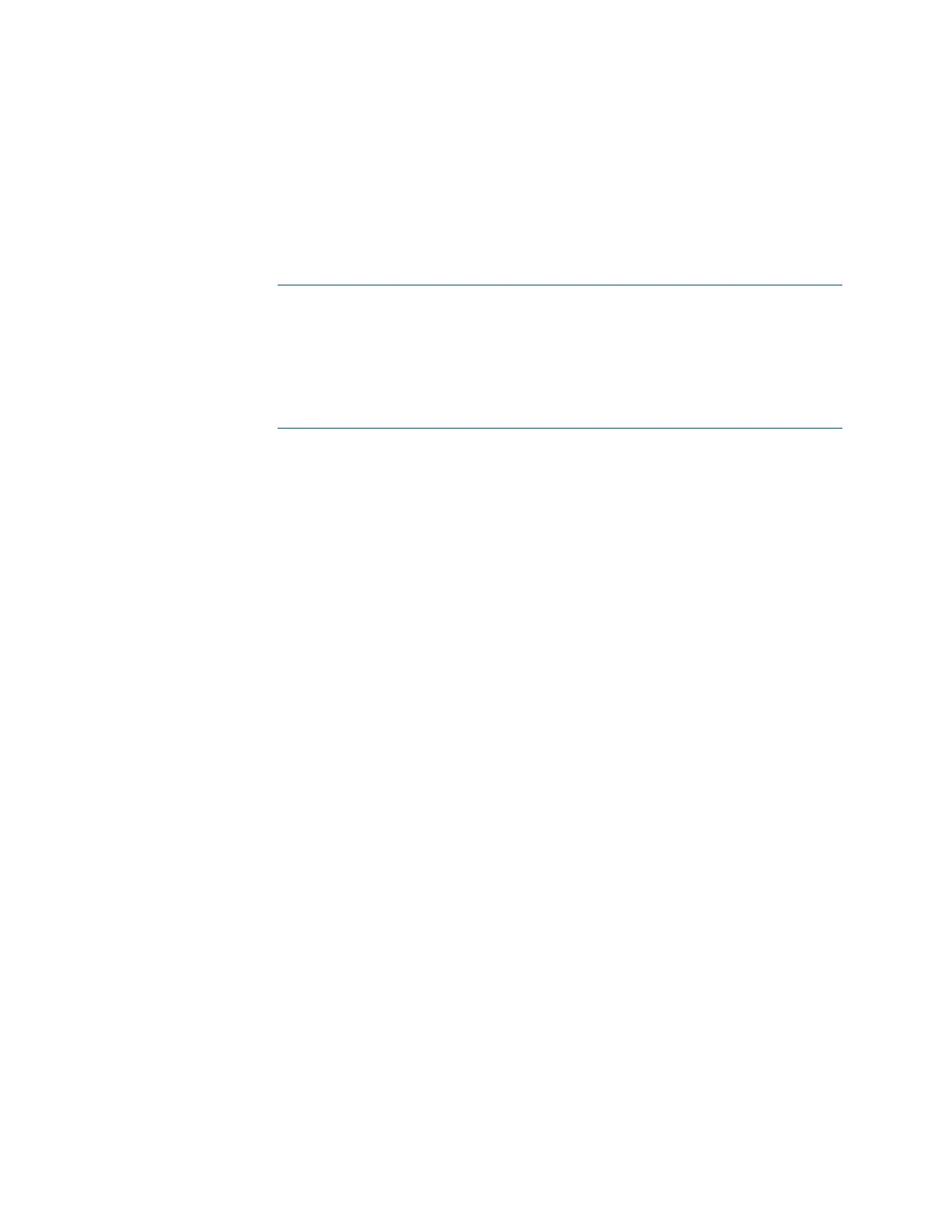Reference Guide – DOC. 7150B 3-Series Control Systems • 27
6. If the validate server option is enabled, select the certificates that will be
used for server validation:
a. Issue the 8021XTRUstedcas LIST command to list all trusted
certificates stored on the control system.
b. Issue the 8021XTRUstedcas USE {Certificate Name}
{Certificate_UID} command to enable a certificate for validation.
Multiple certificates may be enabled.
NOTE: If the network does not use any of the listed certificates, the
network administrator will provide a certificate that must be uploaded to
the control system manually using the CERTIFicate ADD
[Certificate_Store] {Certificate_Name} {Certificate_UID]
command. If the certificate is self-signed, enter ROOT for
Certificate_Store. If the certificate is not self-signed, enter
INTERMEDIATE for Certificate_Store.
7. If required, issue the 8021XDOMain [Domain Name] command to set the
domain name of the network.
8. Issue the reboot command to reboot the control system with the new
802.1X settings.
802.1X configuration can also be performed using the 802.1X function in Crestron
Toolbox. For more information, refer to the Crestron Toolbox help file.