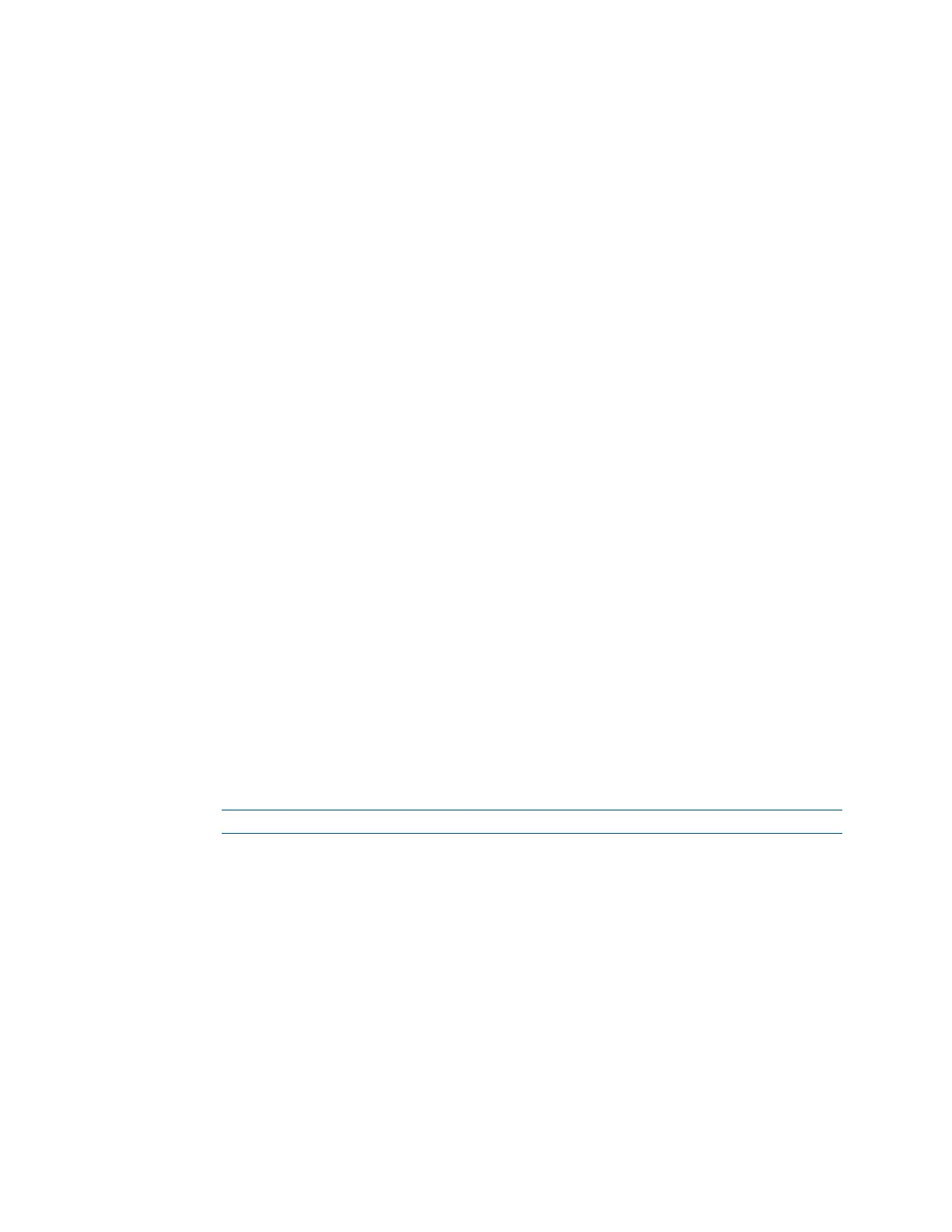Reference Guide – DOC. 7150B 3-Series Control Systems • 39
Remove Peer Entry
To remove a peer (slave) entry from the IP table, use the REMPEER command.
• Syntax: REMPEER cipid ip_address/name [-D:device_id] [-
C:cipport] [-P:program][-U:RoomId]
o cipid: The ID of the CIP node (in hexadecimal format)
o ip_address/name: The IP address (in dot decimal notation) or the
name of the site for DNS lookup
o -D:device_id: The device ID in the device redirection table (in hex,
must be less than 256)
o -C:cipport: The CIP port number for the connection (must be
greater than 256)
o -P:program: The program number on the control system that uses
the device (default is 1)
o -U:RoomId: The room ID used for communication with a Crestron
Virutal Control server (max length is 32 characters, valid values are A-
Z and 0-9)
• Example: REMPEER 13 255.255.255.255 -D:134 -C:458 -P:3
-U:AVF469
Load IP Table
To load a program-specific DIP file from removable media to the "\Sys\"
directory of the control system, issue the LOADIPTABLE command.
• Syntax: LOADIPTABLE -p:[AppId] [path]
o -p:[AppId]: The specific program identifier
o path: The path of the file on removable media, including "\" (such as
"\RM\TmpDir" or "\RM2\dipDir"
• Example: LOADIPTABLE -p:1 \RM\dipDir
NOTE: The program must be restarted for the new IP table to take effect.