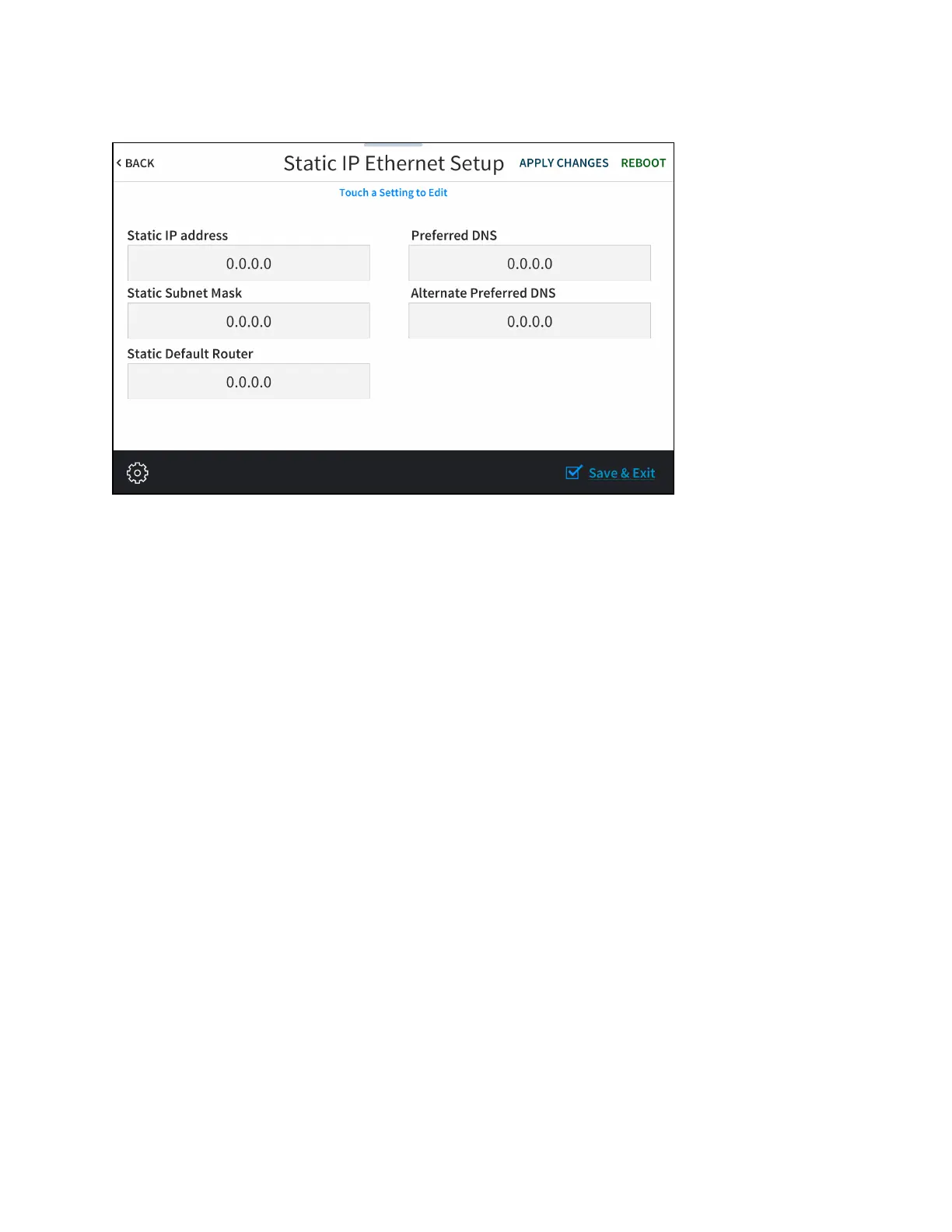Product Manual — Doc. 8555F TS-70 Series • 85
Static IPEthernet SetupScreen
To edit the static IP address, the static subnet mask, the static default router, the preferred
DNS, or the alternate preferred DNS, tap the text field underneath the setting name.
