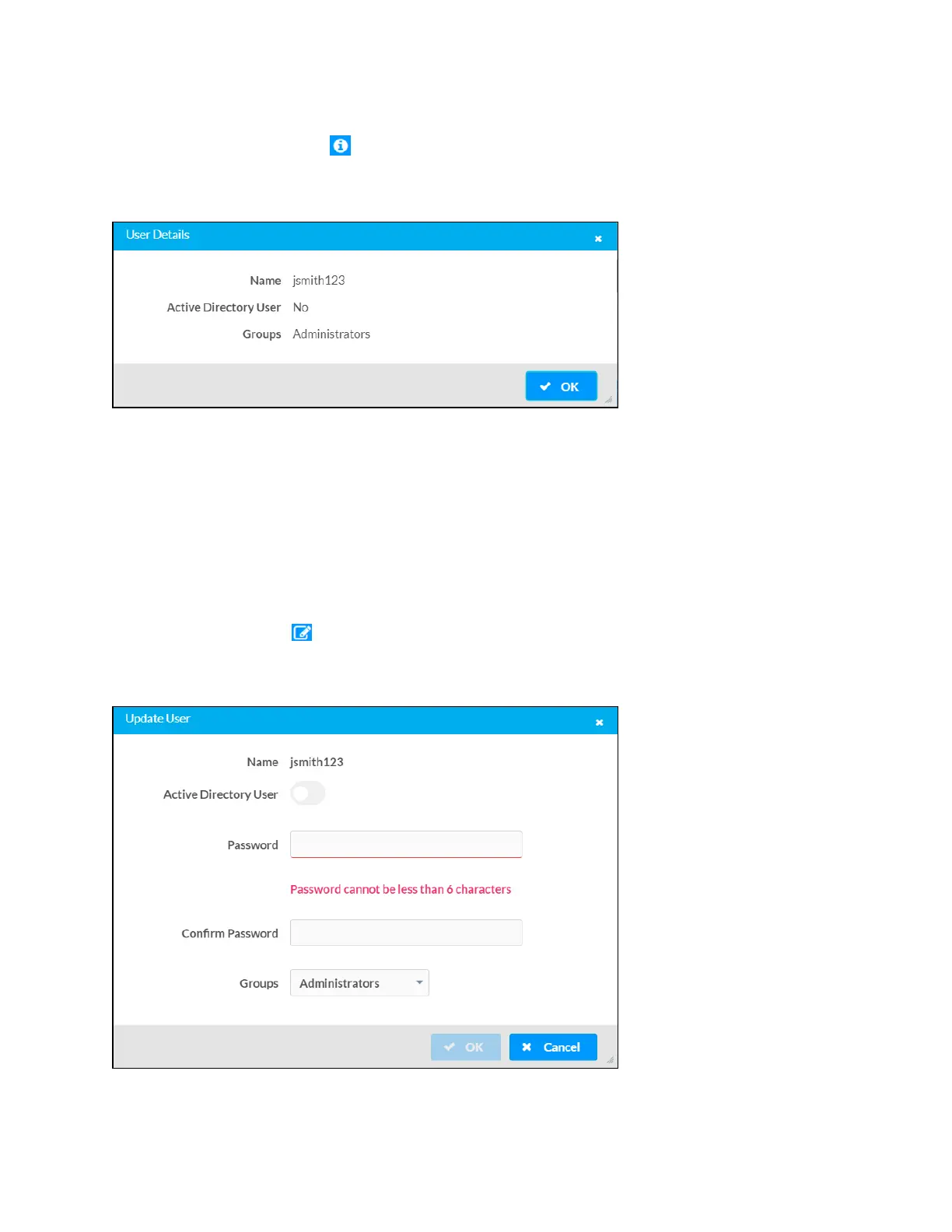204 • TSW-70 Series Product Manual — Doc. 8550E
User Details
Click the information button in the Actions column to view information for the selected user.
The User Details pop-up dialog box is displayed.
User Details Dialog Box
The following settings are displayed for the current user:
l
Name: The chosen username
l
Active Directory User: Reports whether the user is (Yes) or is not (No) authenticated
through Active Directory
l
Groups: Lists any groups that contain the user
Click OK to return to the Authentication Management > Users page.
Update User
Click the editing button in the Actions column to edit settings for the selected user. The
Update User dialog box is displayed.
Update User Dialog Box
