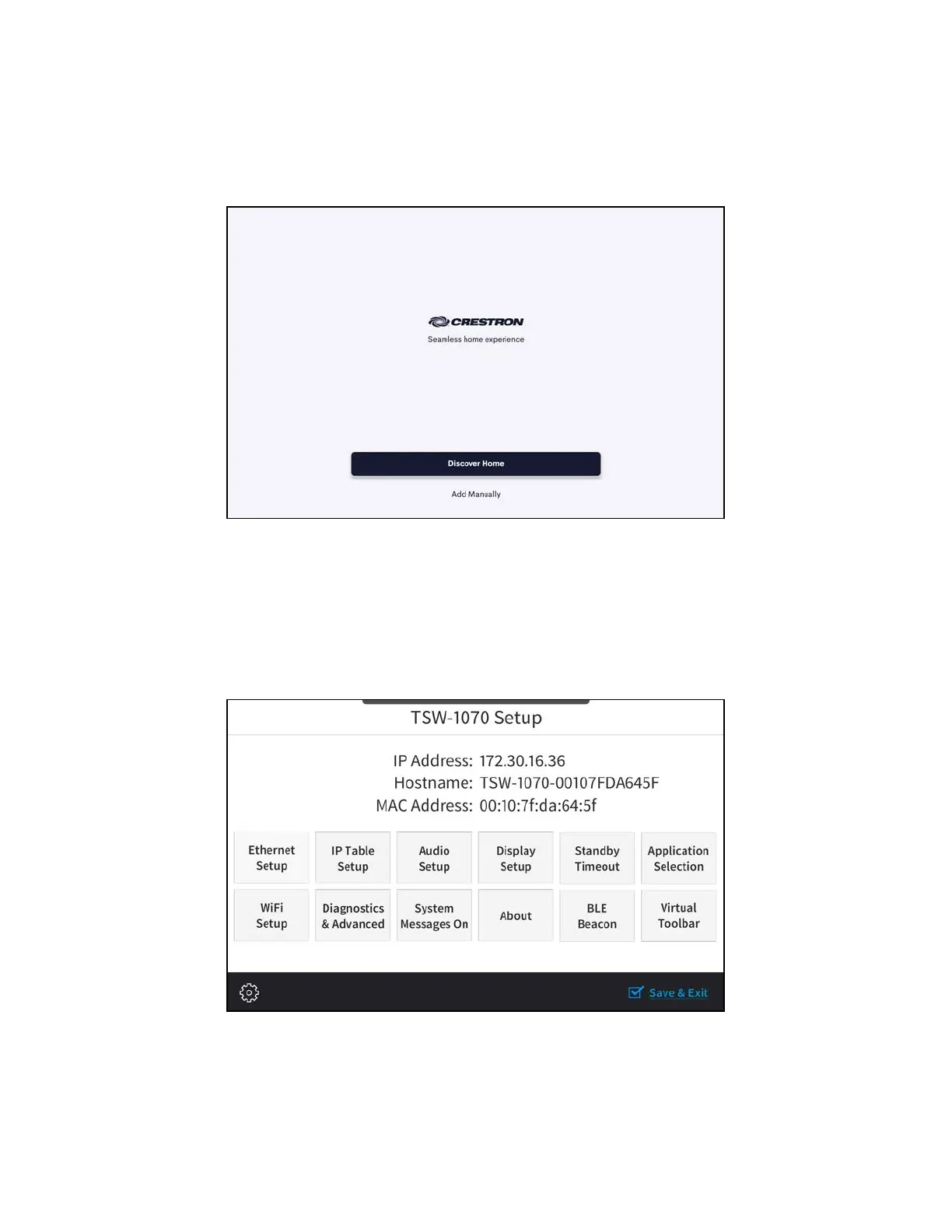136 • TSW-70 Series Product Manual — Doc. 8550E
Configure the Touch Screen
When power is applied for the first time, the touch screen boots to the Crestron Home
application setup screen. The touch screen may take up to two minutes to boot.
Device settings for the touch screen may be configured using the built-in setup screens or the
web configuration interface. For more information on configuring the touch screen, refer to
Configuration (on page138).
Access the Device Setup Screens
To access the built-in setup screens, place five fingers on the display and hold for 15 seconds. The
main Setup screen is displayed (TSW-1070 shown).
Use the setup screens to configure various settings for the touch screen, including Ethernet
setup, IP table setup, audio setup, display setup, standby timeout,Wi-Fi network setup, and
diagnostics.
