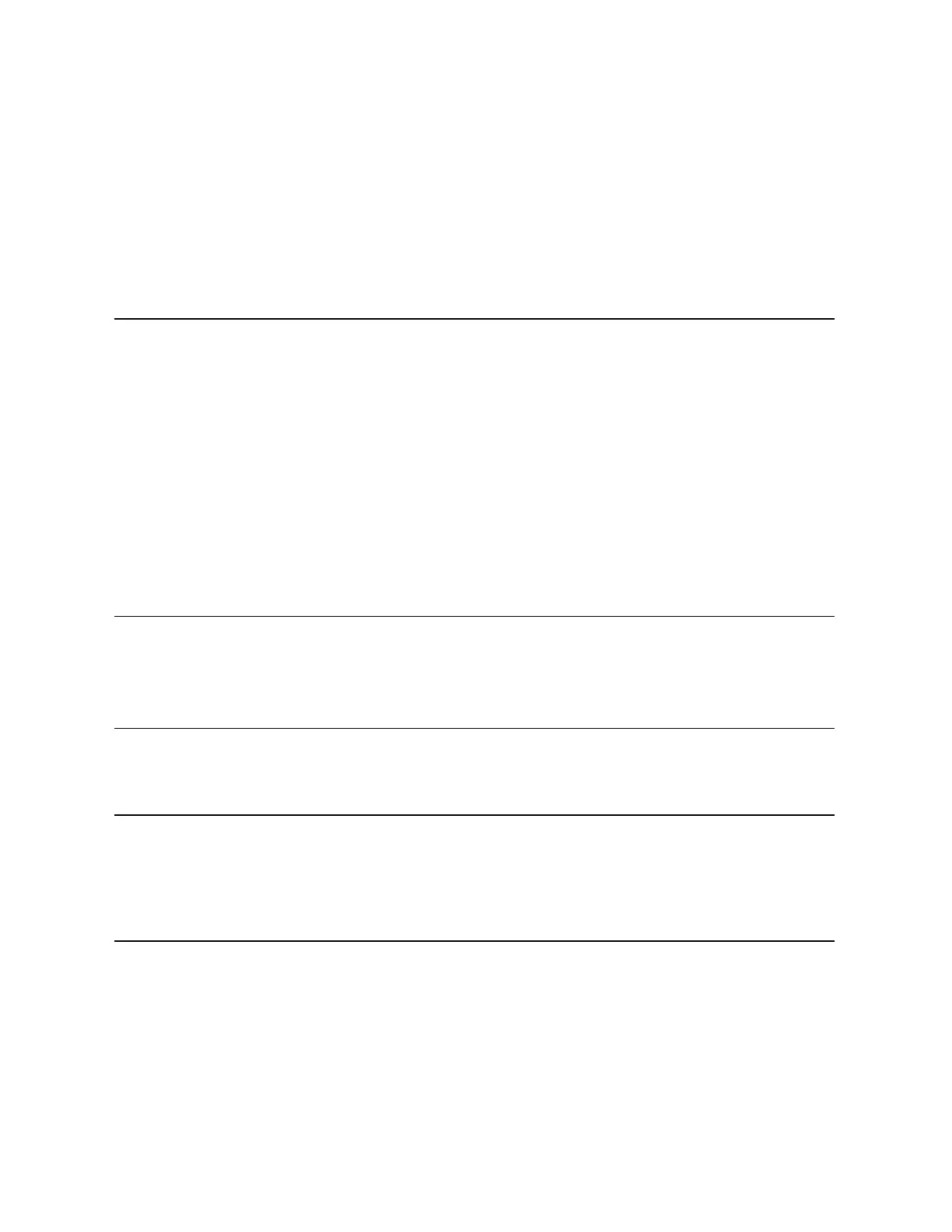Product Manual — Doc. 8550E TSW-70 Series • 91
TSW-1070R Specifications
Product specifications for the TSW-1070R are provided below.
Product Specifications
Touch Screen Display
DisplayType TFT active matrix color LCD
Size 10.1 in. (257 mm) diagonal
Aspect Ratio 16:10 WUXGA
Resolution 1920 x 1200 pixels
Brightness 400 nits (cd/m
2
)
Contrast 1000:1
Color Depth 24 bit, 16.7M colors
Illumination Edgelit LED with auto brightness control
Viewing Angle ±80° horizontal, ±80° vertical
Touch Screen Projected capacitive, 5-point multitouch capable
Buttons
Virtual Buttons (6) Virtual buttons in collapsible universal tool bar, per-button show/hide,
preconfigured with icons for Power, Home, Lights, Up, Down, and Microphone
Reset (1) Pin hole on rear panel for hardware reset
Graphics Engine
Native Sonos® app
1
, native Crestron Home™ OSapp,touch screen setup and diagnostics via web browser
or onscreen UI, Crestron Home setup and diagnostics via Crestron Home Setup app
Languages
Onscreen Keyboard Arabic, Chinese (Simplified), Croatian, Czech, Danish, Dutch, English (UK),
English (US), Finnish, French (Canada), French (Switzerland), German, Hebrew,
Hungarian, Italian, Japanese, Norwegian Bokmal, Polish, Portuguese, Russian,
Serbian, Spanish, Swedish, Turkish
Memory
RAM 2 GBLPDDR3
Storage Firmware/Application:16GB eMMC pSLC
