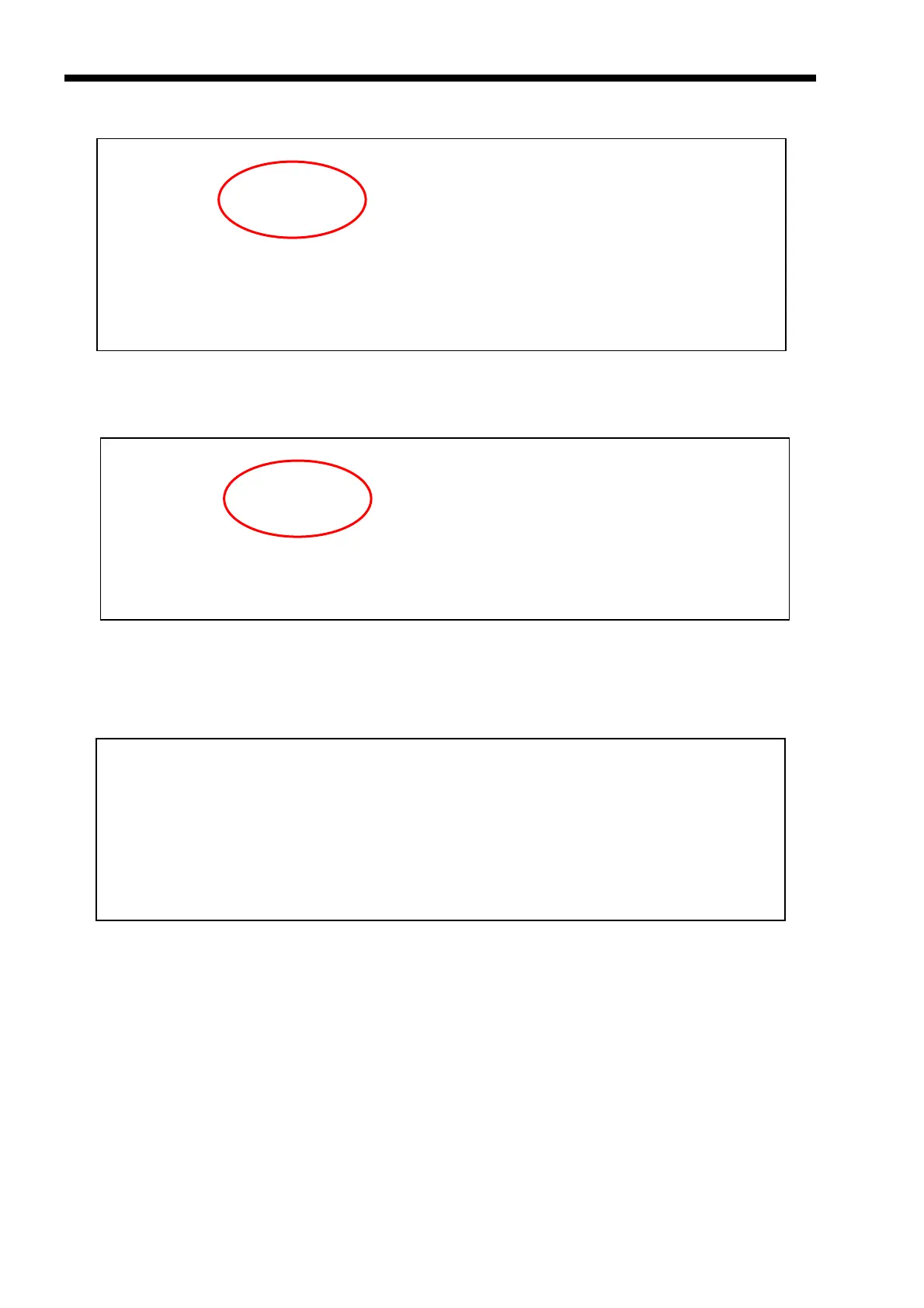Chapter 4. Console Port Operation
42
May 2011
To define the Frame type for the main E1 link, press 1.
The current frame type setting is CCS. To change it enter 1~3. Press ESC to exit and leave the
setting unchanged. Press ESC. Press 2 to change the CRC-4 setting.
The current setting for CRC-4 is Off. To turn on, press 2. To exit without changing, press ESC.
Press 3 to define the Cascade Mode.
In Cascade mode, the unused timeslots are not filled with idle code. Instead, they pass through
their received data transparently. This allows for 'Drop&Insert' or Cascading of multiple ETU-01A
units to build up a type of multiplexer where the entire E1 bandwidth can be divided between
different logical units. This is a simple way to split E1 bandwidth over 2 data communication
interfaces. However, we recommend using our ETU02-MUX with multiple (4) data port module
slots for multiplexing applications.
<< Define E1 Line Frame Parameter >>
Frame : CCS
1. CCS
2. CAS
3. UNFRAME
Enter 1-3 or Press "ESC" to previous menu.
<< Define E1 Line CRC-4 Parameter >>
CRC-4 : OFF
1. OFF
2. ON
Enter 1-2 or Press "ESC" to previous menu.
<< Define E1 Line Cascade Mode >>
Cascade : OFF
1. OFF
2. ON
Enter 1-2 or Press "ESC" to previous menu.