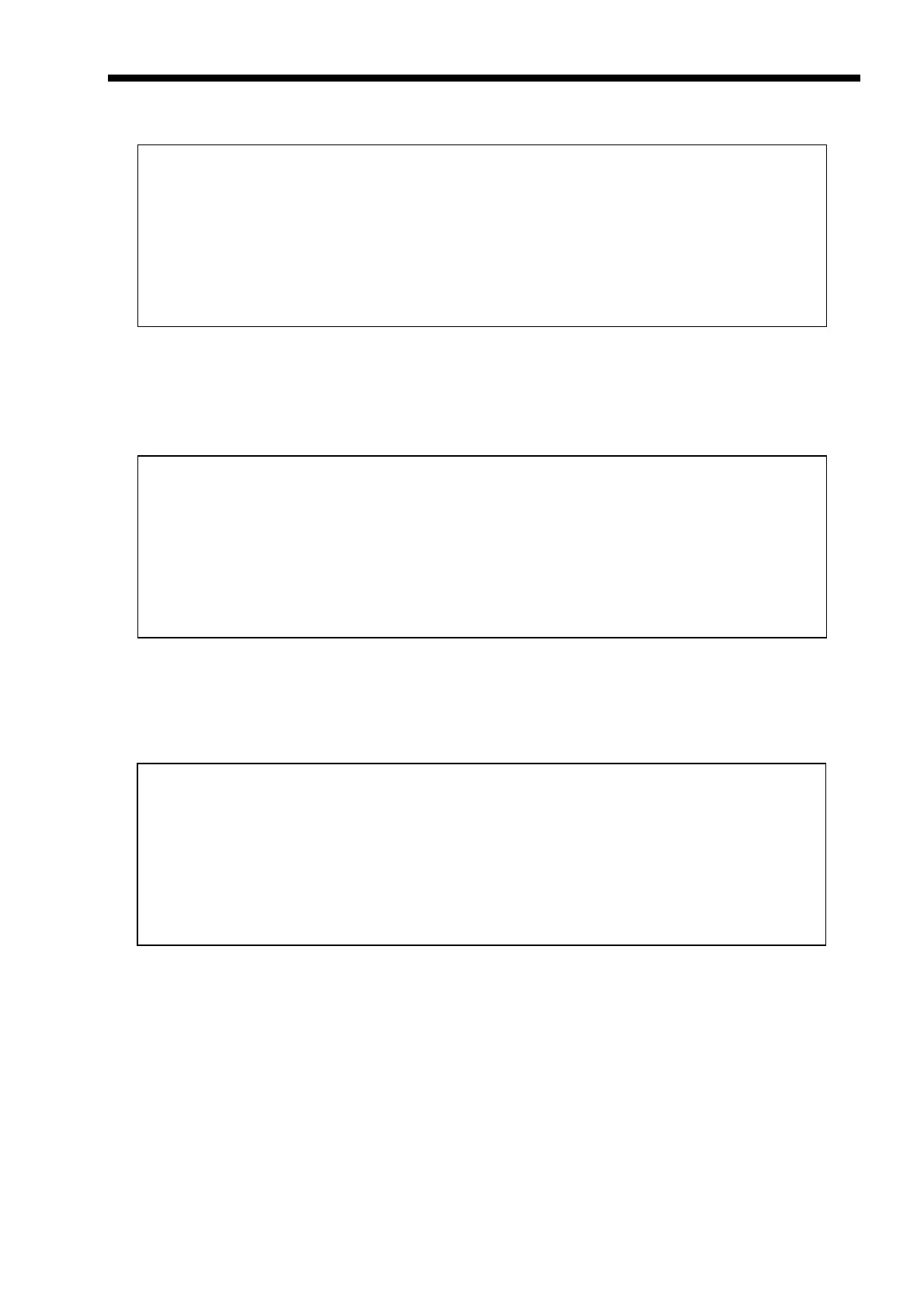Chapter 4. Console Port Operation
43
May 2011
Press ESC and enter 4 to define the Idle code for the E1 line.
Enter the new Idle code with the hex value 00~FF, or to exit, press ESC. Press ESC and enter 5 to
enable or disable RAI (Remote Alarm Indication) for the E1 line.
Press 1 to disable, 2 to enable RAI, or press ESC to exit without changing the RAI setting.
Press ESC and enter 6 to define the E1 Line code.
Press 1 to define a Line Code of HDB3, press 2 to define a Line Code of AMI or press ESC.
This completes the setting for E1 Line Parameter menu.
Press ESC again to return to the top of the Define System menu.
<< Define E1 Line Idle Code >>
Idle Code : 7E
Enter Code (00~FF) :
<< Define E1 Line RAI Parameter >>
RAI : DISABLE
1. Disable
2. Enable
Enter 1-2 or Press "ESC" to previous menu.
<< Define E1 Line Code >>
Line Code : HDB3
1. HDB3
2. AMI
Enter 1-2 or Press "ESC" to previous menu.