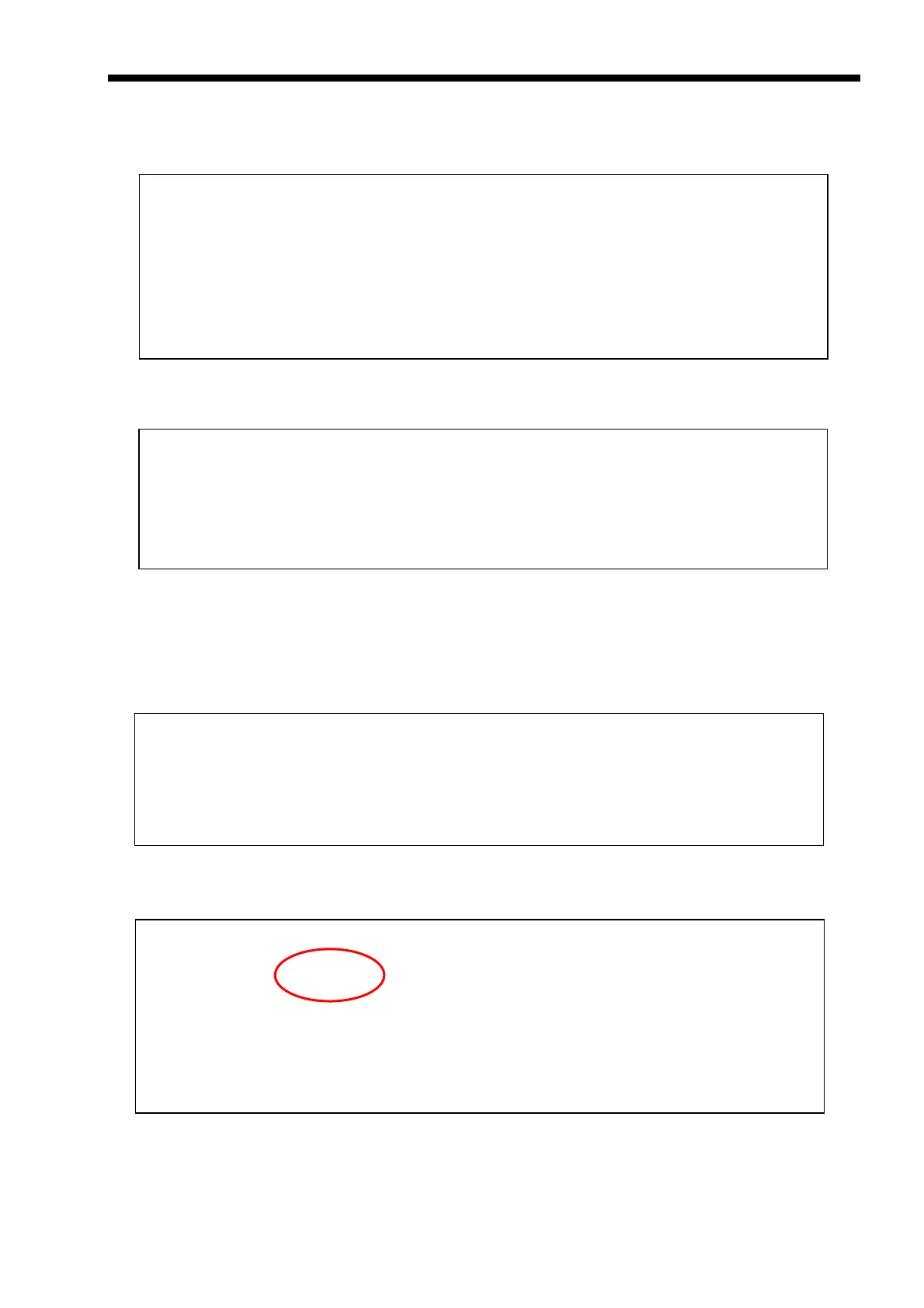Chapter 4. Console Port Operation
47
May 2011
Press ESC and return to the Define System Parameter menu and press 7 to set Date & Time.
The following is an example of setting the system date and time.
Press 1 to set the Data, press 2 to set the Time. Here is an example of setting the date, press 1.
Note:
The RTC (realtime clock) chip is fully Y2K compliant.
The time is set in an identical manner as with the Date. Press 2 from the Define Date & Time
menu.
Return to the Define System Parameter menu and select item 8, Remote Config Function.
This is where we configure the type of unit that will remote control this ETU-01A unit. We
can select control from another ETU-01A, from the ERM01 E1 concentrator rack, or we can turn
OFF remote control so this device won't support in-band management.
<< Define Date & Time >>
1. DATE
2. TIME
DATE : 2008/10/14 TIME : 18:48:45
Enter 1-2 or Press "ESC" to previous menu.
<< Define Date >>
YEAR (1900 ~ 2099) : 2008
MONTH ( 01 ~ 12 ) : 10
DAY ( 01 ~ 31 ) : 14
<< Define Time >>
HOUR (00 ~ 23) : 18
MINUTE (00 ~ 59) : 56
SECOND (00 ~ 59) : 59
<< Remote Config Function >>
Controlled : ERM
1. ERM
2. ETU
3. OFF
Enter 1-3 or Press "ESC" to previous menu.