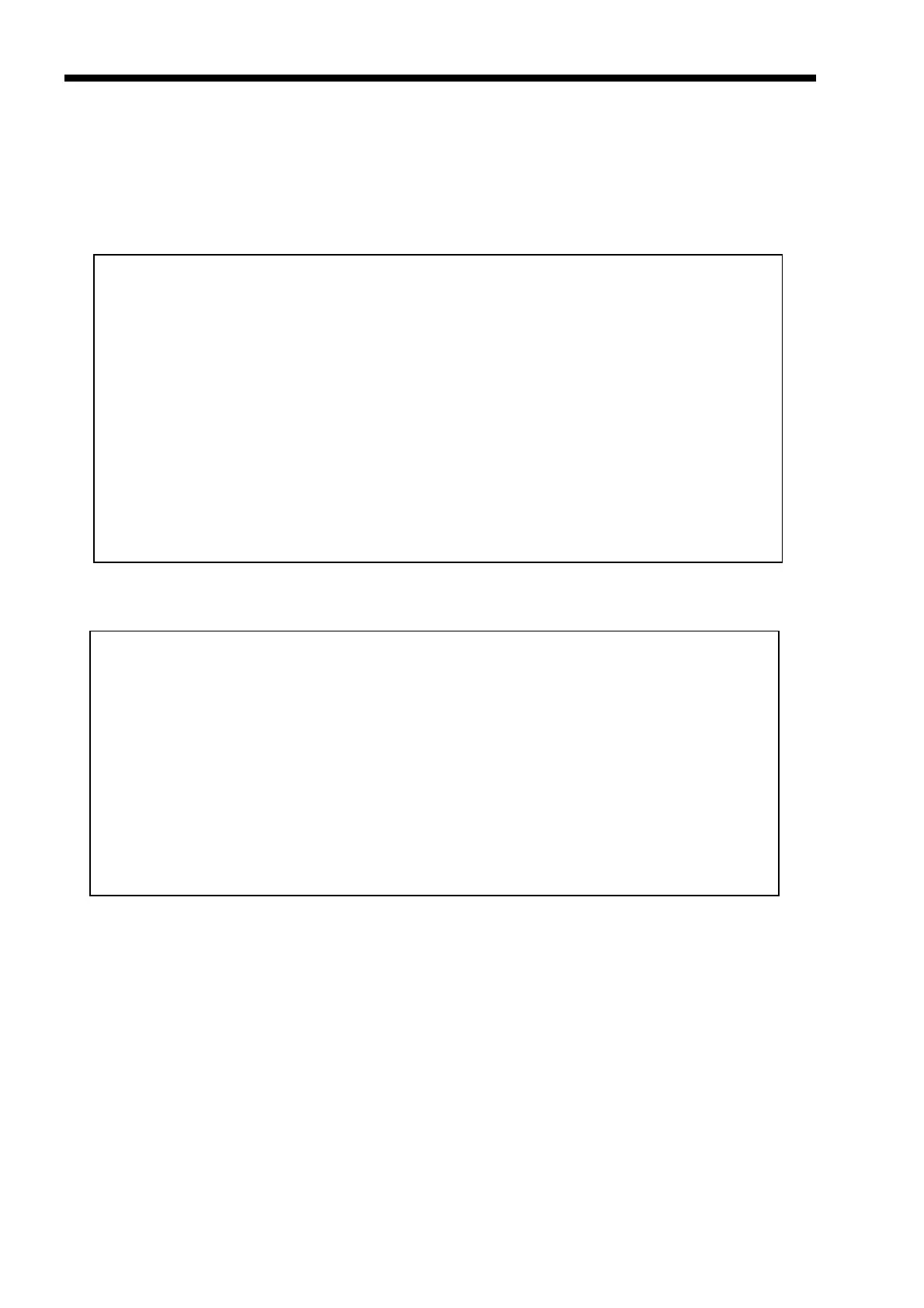Chapter 4. Console Port Operation
46
May 2011
WAIT..........OK
The message "WAIT…" will be displayed while the data is being transferred. "OK" will display
following successful transfer. Pressing ESC will take us back to the Define System Parameter
menu.
To enter the Data Port setting menu, press 5.
Press the appropriate number 1~2 corresponding to the Data Port parameter to be defined.
Press 1 to define the multiplier for the data port and select either N64 or N56. The default and
most commonly used multiplier is N64.
Press 2 to define the CTS parameter, either always ON or follow RTS.
<< Define System Parameter >>
1. Timing
2. E1 Line
3. Remote E1 Line
4. Time Slot
5. Data Port
6. Remote Data Port
7. Date & Time
8. Remote Config Function.
9. SNMP Agent Setup
A. Threshold
Enter 1-A or Press "ESC" to previous menu.
<< Define Data Port Parameter >>
TYPE : RS530
MULTIPLIER : N64
CTS : ON
V.54 Mode : OFF
SPEED : 1984Kbps
1. Multiplier
2. CTS
Enter 1-2 or Press "ESC" to previous menu.