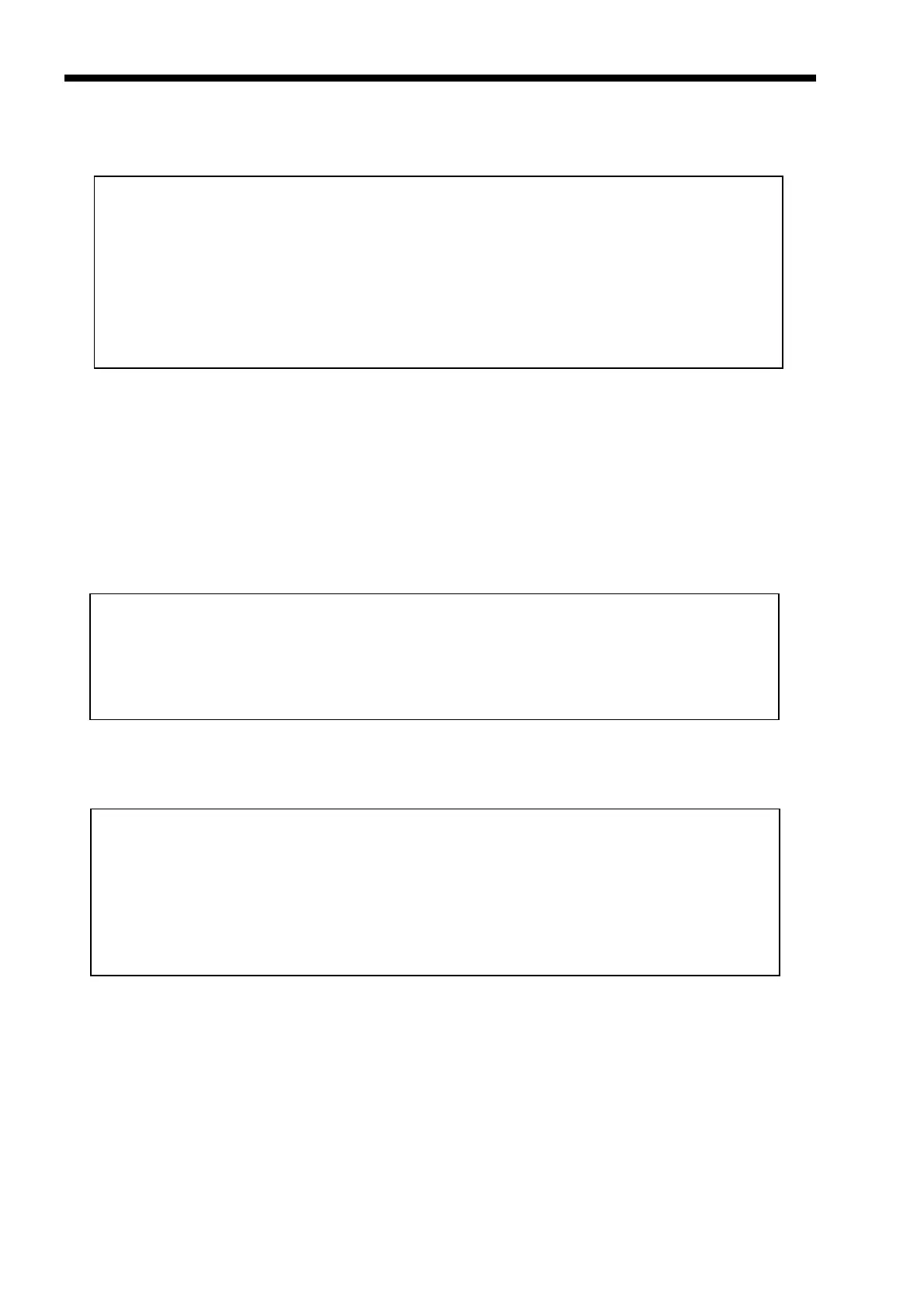Chapter 4. Console Port Operation
50
May 2011
Press ESC until reaching the Define System Parameter menu. Select item 'A' to configure the
performance Threshold settings.
The threshold settings can be configured or local and remote ES (Errorred Seconds) and UAS
(UnAvailable Seconds) to a threshold value of 1 to 900 seconds. 900 seconds is 15 minutes, or
exactly one "interval" of performance data. The ETU-01A is able to provide performance data in 15
minute intervals for up to 24 hours (96 intervals total). Performance data can be stored for long
term analysis by having EMS (Element Management System) software poll all network devices,
gather performance data, and store in database for future retrieval.
Here is an example of entering threshold setting for UAS.
Use ESC repeatedly until the top setup menu is reached. Select item "3" Test Function
Parameter to bring up the menu set for loop back and BERT testing.
There are two items under the Define Test Mode Function menu. The loop back test option
sets up the various loop back locations available on the ETU-01A. The BERT test uses the internal
pattern generator and pattern reader to compare data patterns and return error rate results.
<< Define Threshold Function >>
1. ES Threshold 899
2. UAS Threshold 899
3. Remote ES Threshold
4. Remote UAS Threshold
Enter 1-4 or Press "ESC" to previous menu.
<< Define UAS Threshold >>
Enter (001-900) Seconds :
<< Define Test Mode Function >>
1. LoopBack Test
2. Bert Test
Enter 1-2 or Press "ESC" to previous menu.